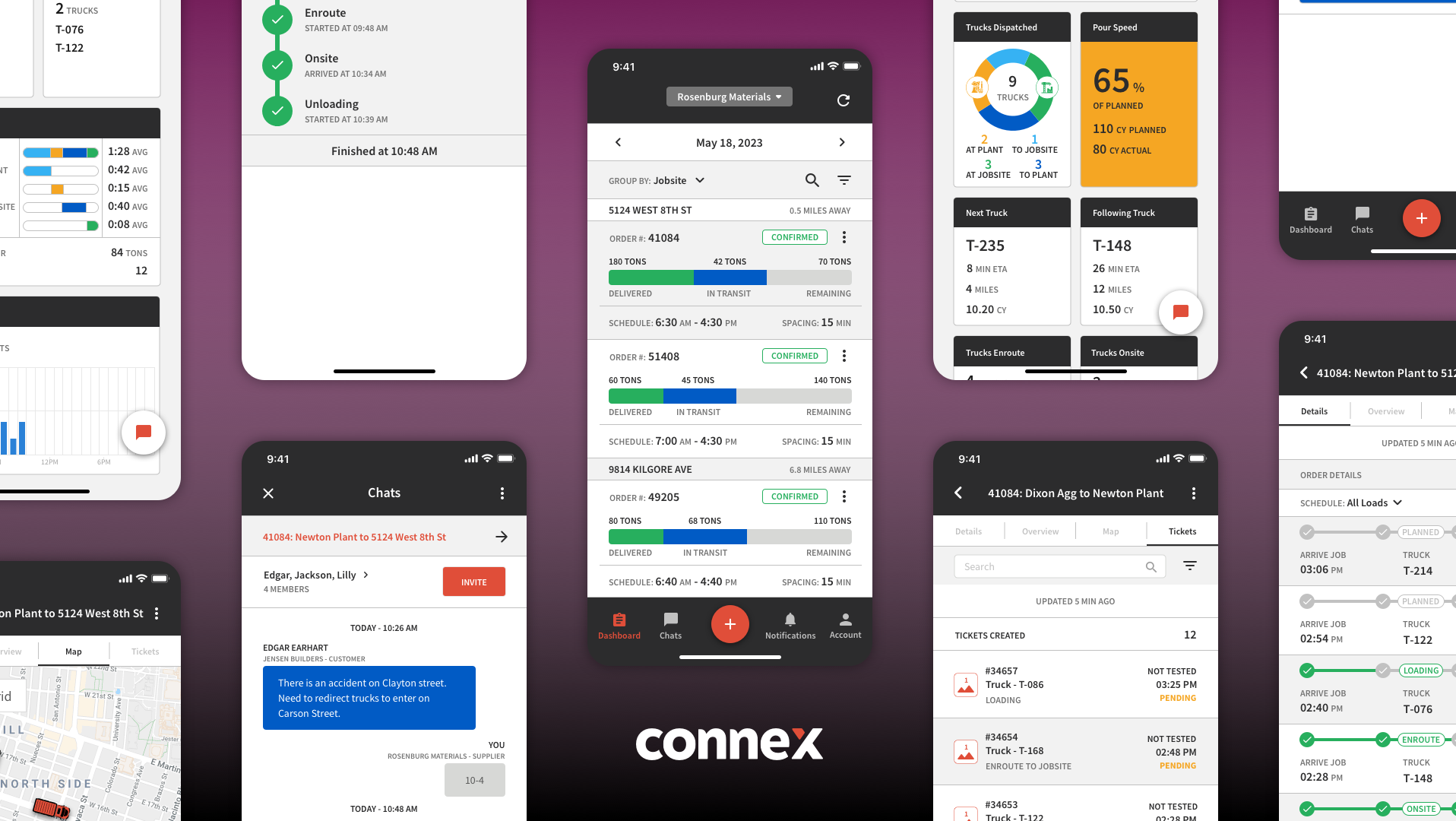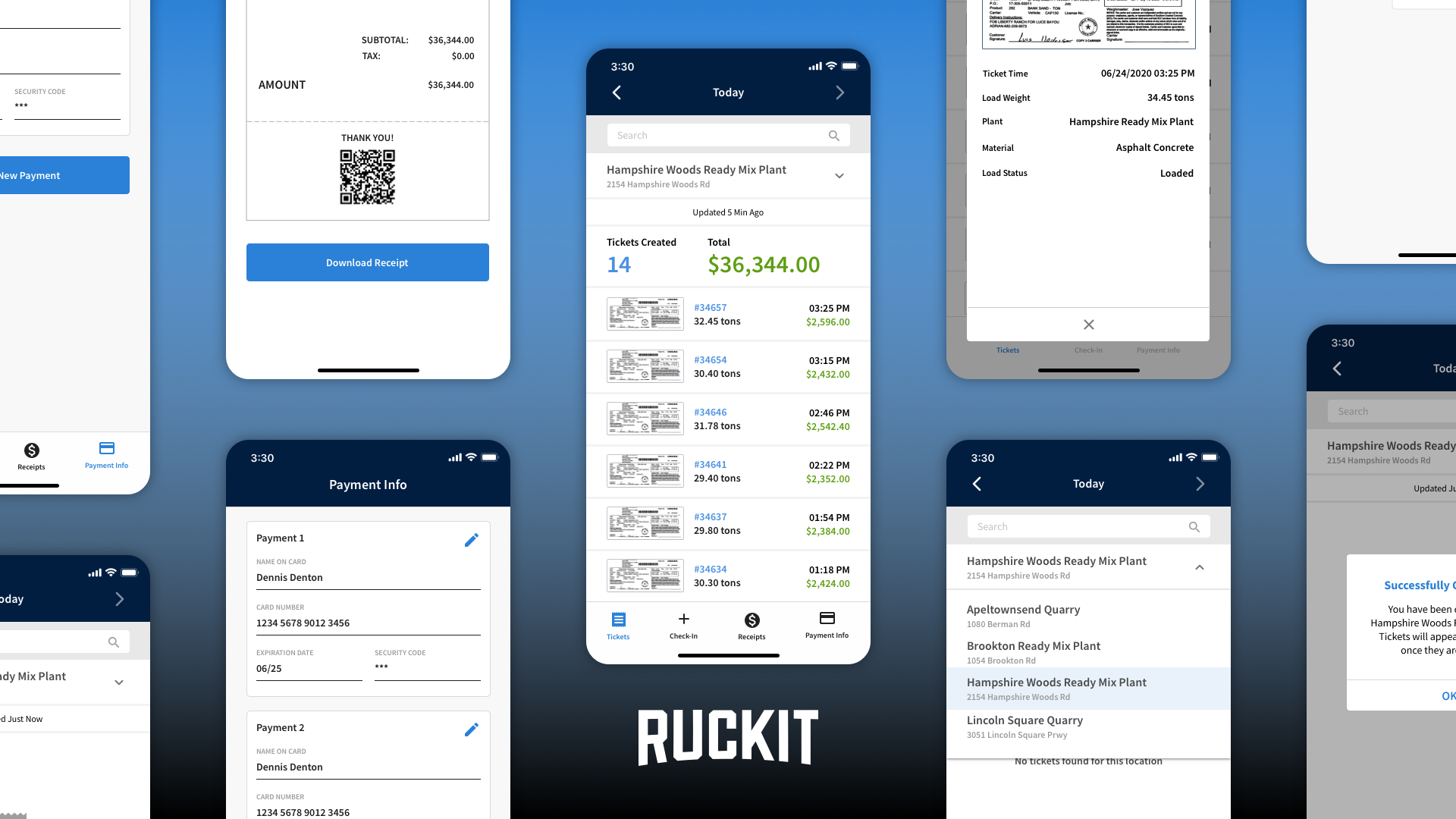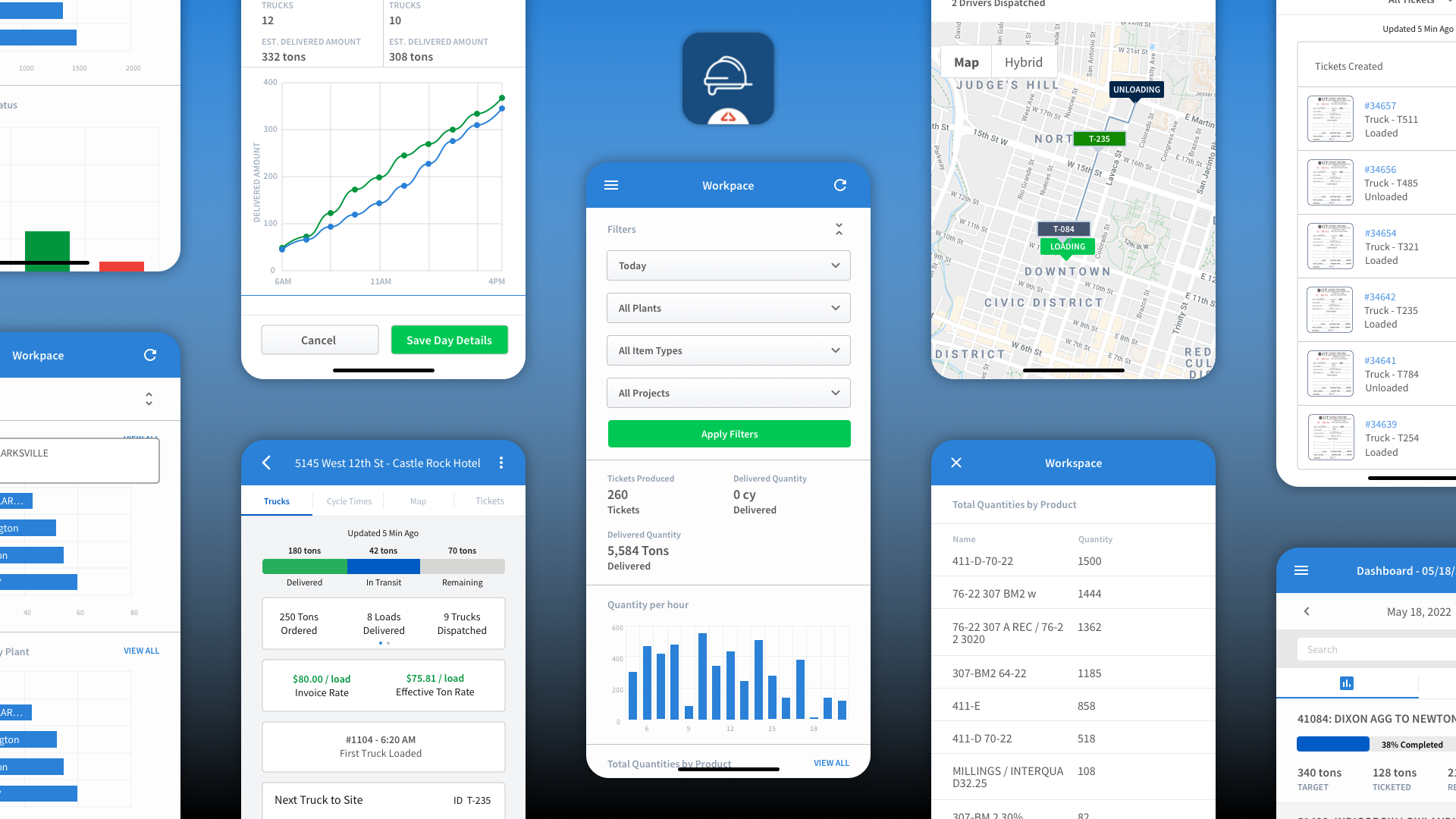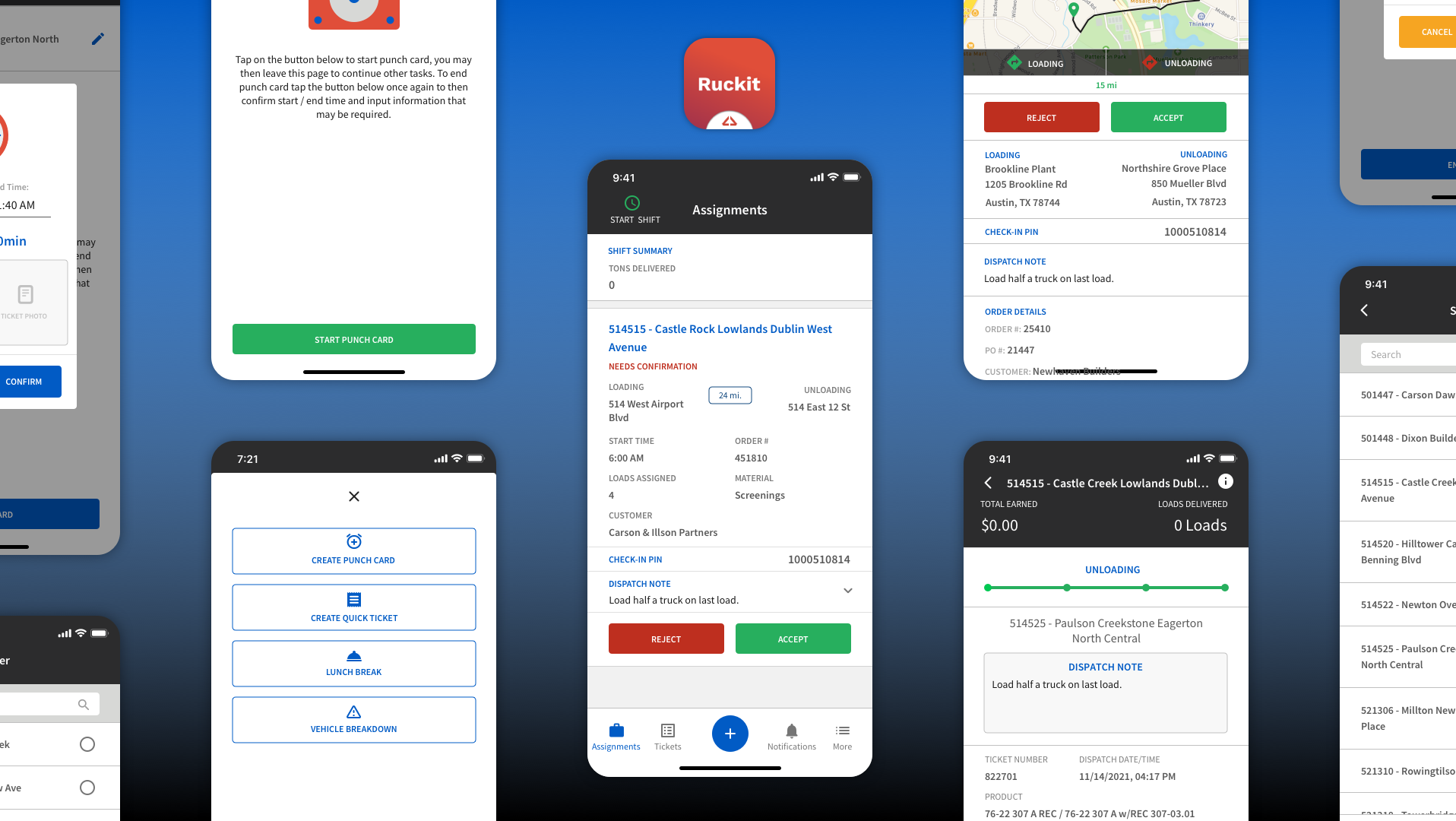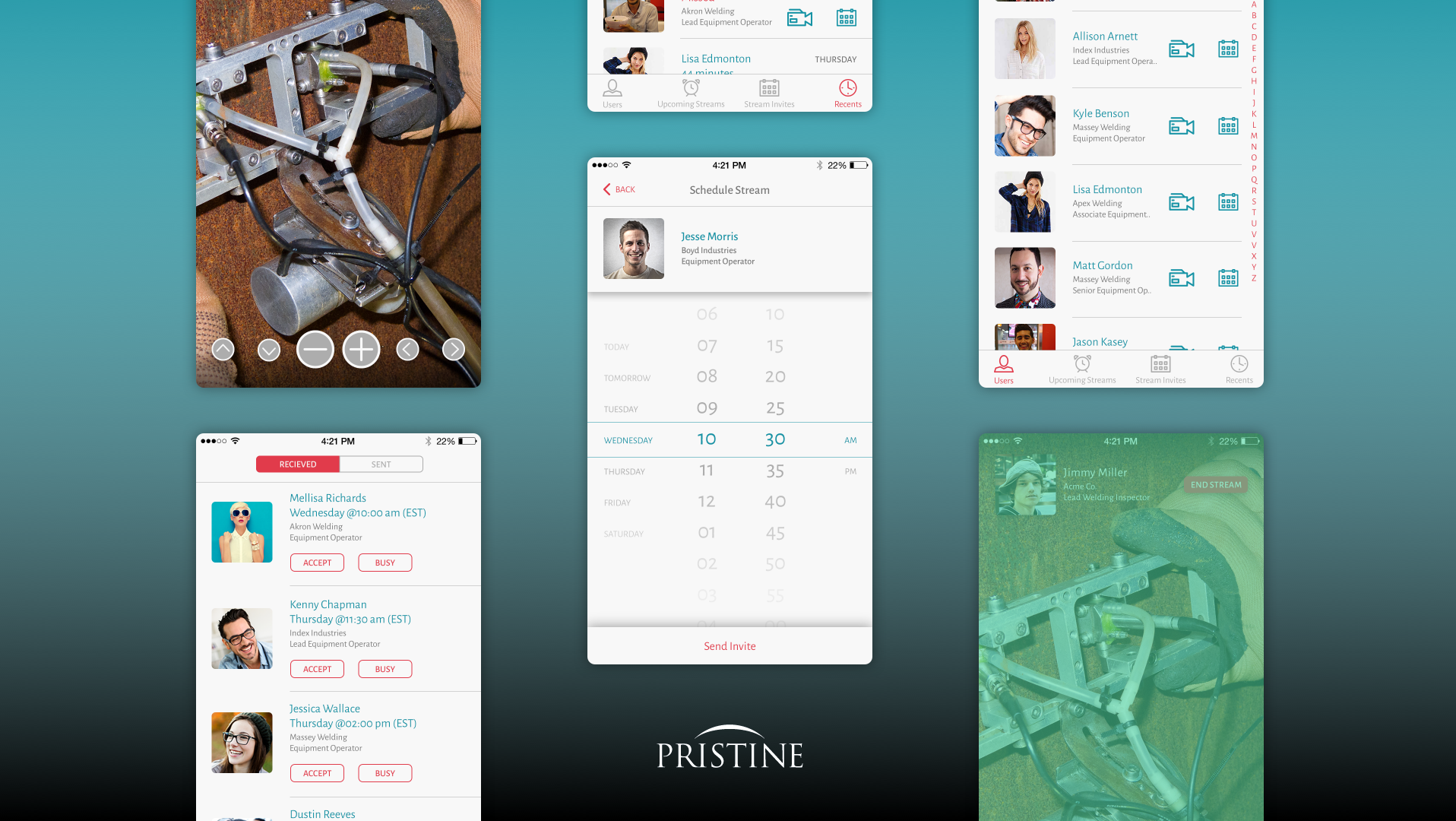HaulIt is a desktop application that is developed for use by back office staffers at trucking companies, HaulIt has been around since the 1980's and hasn't had any major updates due to limitations of the technology used during initial development. To attract new customers and fulfill demands of current customers a new solution needed to take the place of HaulIt. This is no simple task as the trucking industry is complex, filled with unique processes and slow to adopt new technologies. The goals of back office staffers in the trucking industry tend to be very similar with a few differences depending on the company and region. Common back office tasks consist of managing data on multiple projects, verifying proof of delivery information and creating invoices. Connex Trucking Office is the proposed replacement of HaulIt and solution for back office staffers at trucking companies. Our mission: attract new customers by improving upon HaulIt's present features while satisfying the needs of current customers who have become accustomed to HaulIt over decades of usage. With this in mind we decided to start with wireframes to flesh out our ideas, communicate our direction internally and to gauge customer needs / expectations.
Projects
Projects are the foundation of Connex Trucking Office. Projects contain vital information such as the customer, commodity, haul locations etc. Information contained in projects affect every aspect of the billing cycle and is necessary for other modules within the system to function.
Project Maintenance acts as the home page of Connex Trucking Office. The Project Maintenance page allows for the creation of new projects and the inputing of necessary information for each project. Common project actions such as delete, copy and save can all be achieved in project maintenance.
Projects contain phases and can have as many as needed. Phases are essentially sub-projects that act as a way for projects to have multiple variations without having to create a new one. This is highly needed as in the trucking industry rates, pay, etc can change depending on subtle differences such as the equipment used and haul from location.
Within phases more granular project information such as the equipment type, commodity, haul from, haul to, and driver pay rates are inputted.
The Project Lookup provides a listing of all projects belonging to the trucking company. Common actions such as export and create new project are easily accessible to users.
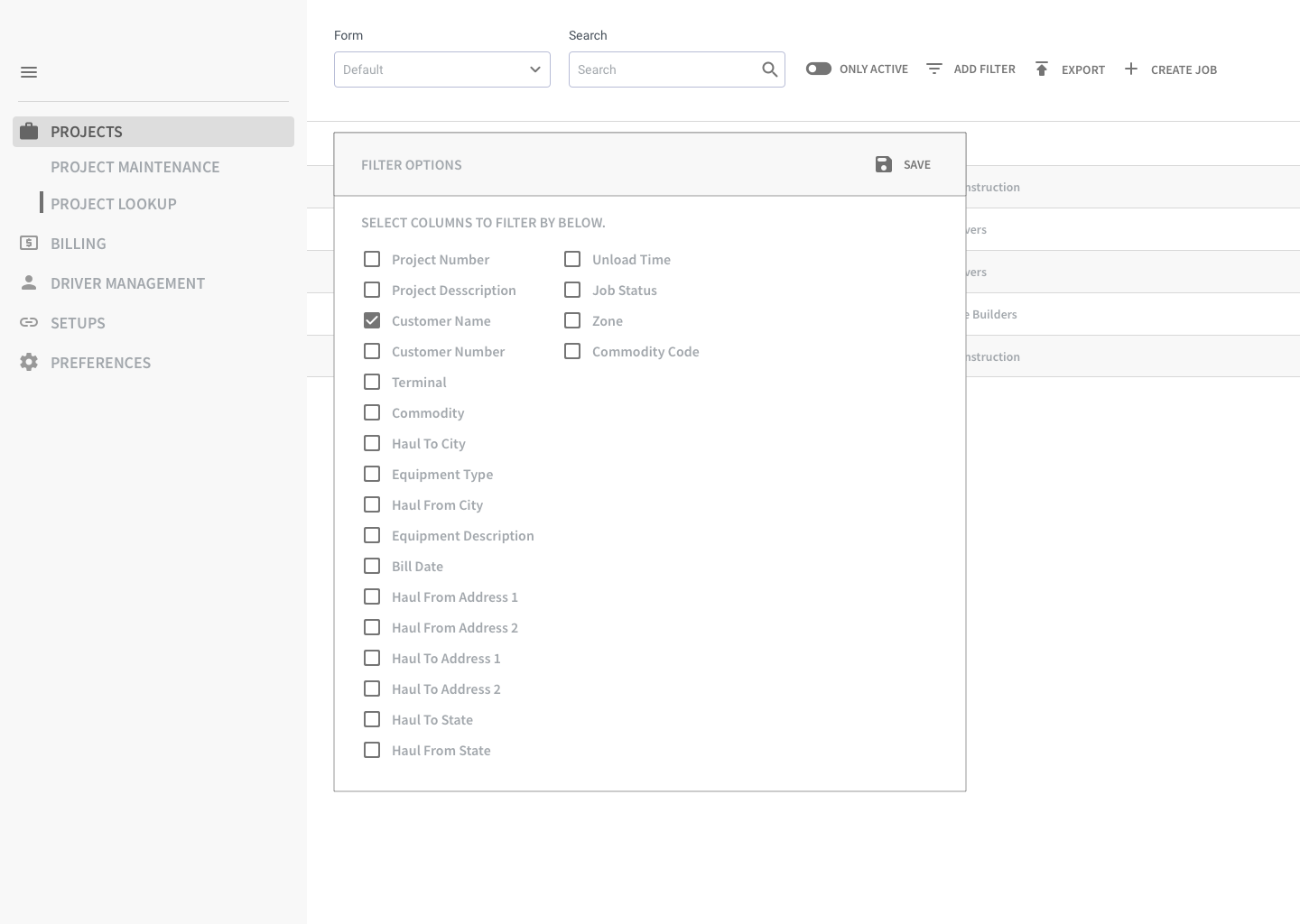
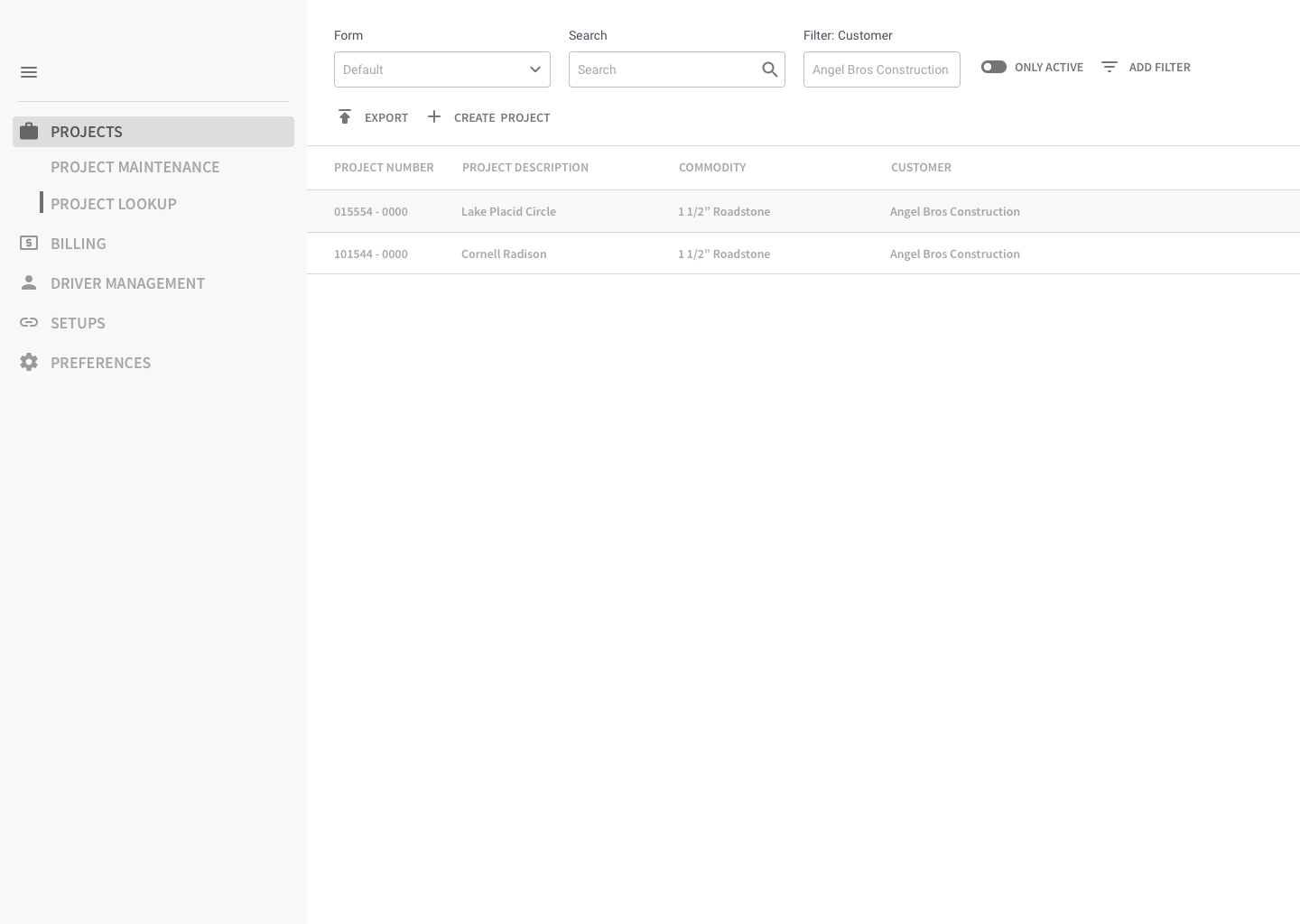
Search and filtering the list of projects allows users to easily sift through to find the project they are seeking. This is necessary as companies can have thousands of records spanning numerous years.
Billing
Billing is home to most of the day to day back office functions. Tickets, invoices and reports are all managed in the billing section. Organizing all billing components in a single location reduces the amount of steps required to achieve the daily tasks of back office staffers.
The tickets screen contains all un-invoiced tickets which are created when each load of a commodity that is delivered to a customer. A ticket in the trucking industry functions not only as proof of delivery but also as a record of work that is used to pay drivers. Clicking on a ticket in the table will open a modal allowing the user to view more detailed ticket information.
The ticket info modal displays all vital ticket information which can be edited if needed. The amount of information trucking companies require can be overwhelming, to help with this basic ticket info along with a summary of totals will always be displayed. More detailed information can be easily accessed by expanding sections that are closed on default.
Displaying this amount of information in one place allows back office staff to save time when reviewing tickets for errors and accuracy. With each field being editable back office staff can quickly update values without having to navigate to another screen.
Billing History contains all tickets that have been invoiced. When a ticket has been invoiced it will no longer be visible on the tickets screen. Users can search for a ticket in the list using the invoice number, ticket number, etc.
Billing History Ticket info screen displays pertinent ticket information that is necessary for invoicing. Once a ticket has been invoiced it can't be edited, if an error occurred or info needs to be updated void ticket and void invoice are options available. Voiding a ticket will relocate that ticket back to the tickets section and voiding an invoice will relocate all tickets associated with that invoice back to the tickets section where editing can be performed.
Driver Management
Driver Management is the hub for maintaining information of drivers that work directly for the trucking company and outside drivers that work for carriers contracted by the trucking company.
Company Drivers contains a list of all drivers that work directly for the trucking company. Actions such as exporting driver data and creating a new driver are available. Searching or filtering the list to display only active drivers allows for easy discovery.
The editing and creation of new drivers is accomplished using a modal which contains driver information such as contact info, addresses and pay info.
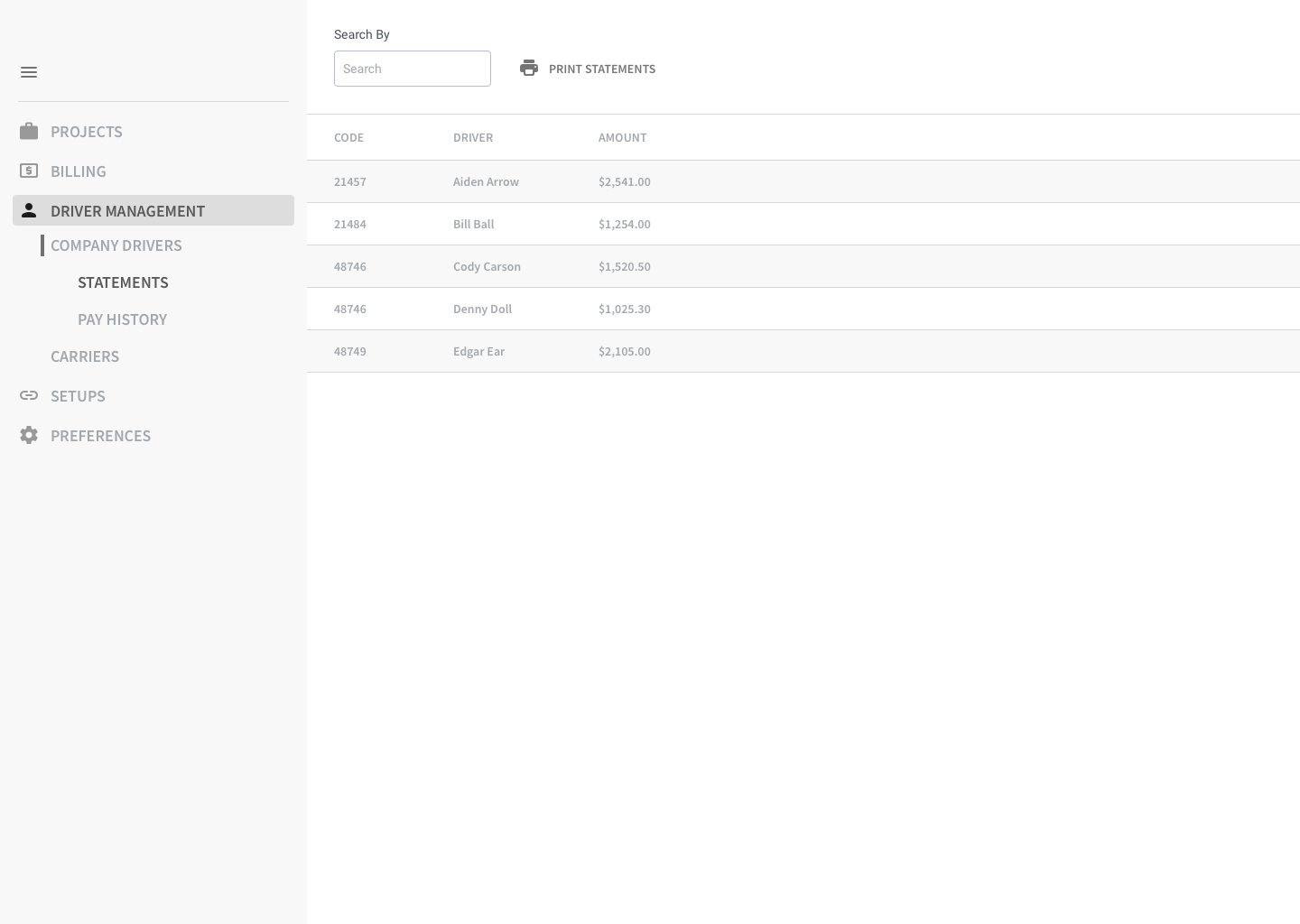
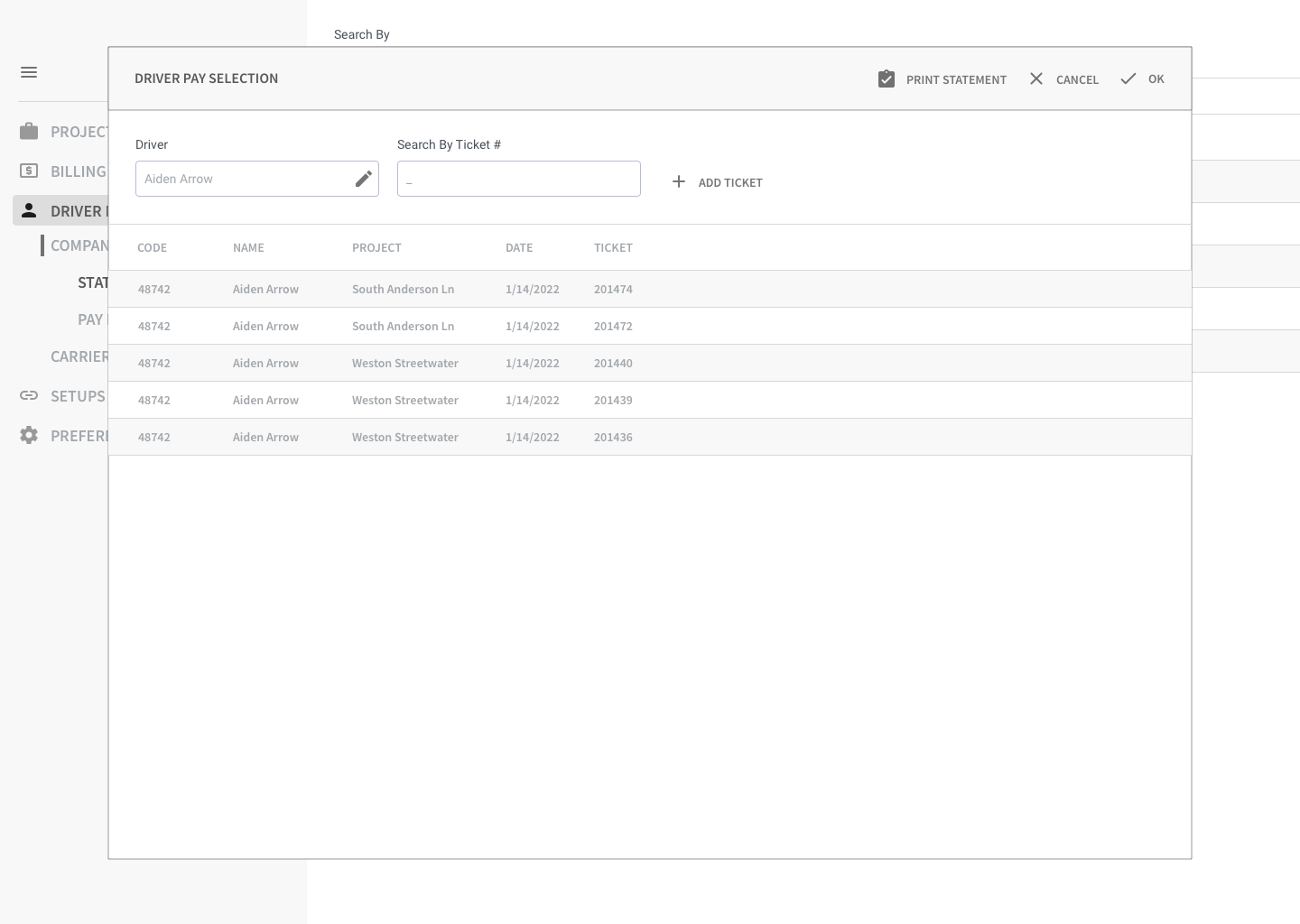
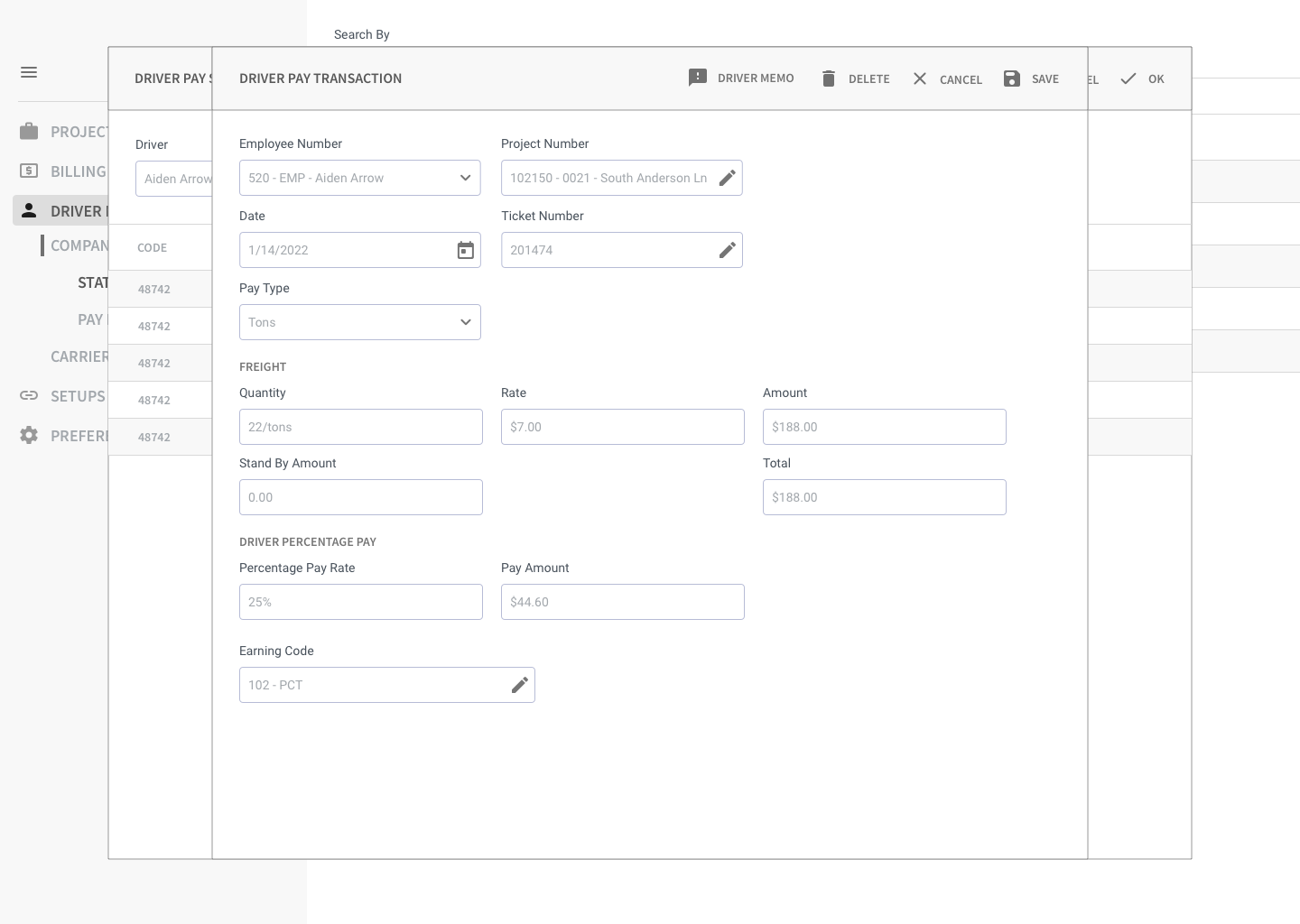
Statements essentially act as paystubs for drivers and contains tickets that belong to the driver which are used to determine payment. The statements section displays a list of all statements created for each driver and allows back office staff to review tickets and payment info before sending to drivers. Each statement is unique containing its own tickets along with a statement number acting as the identifier.

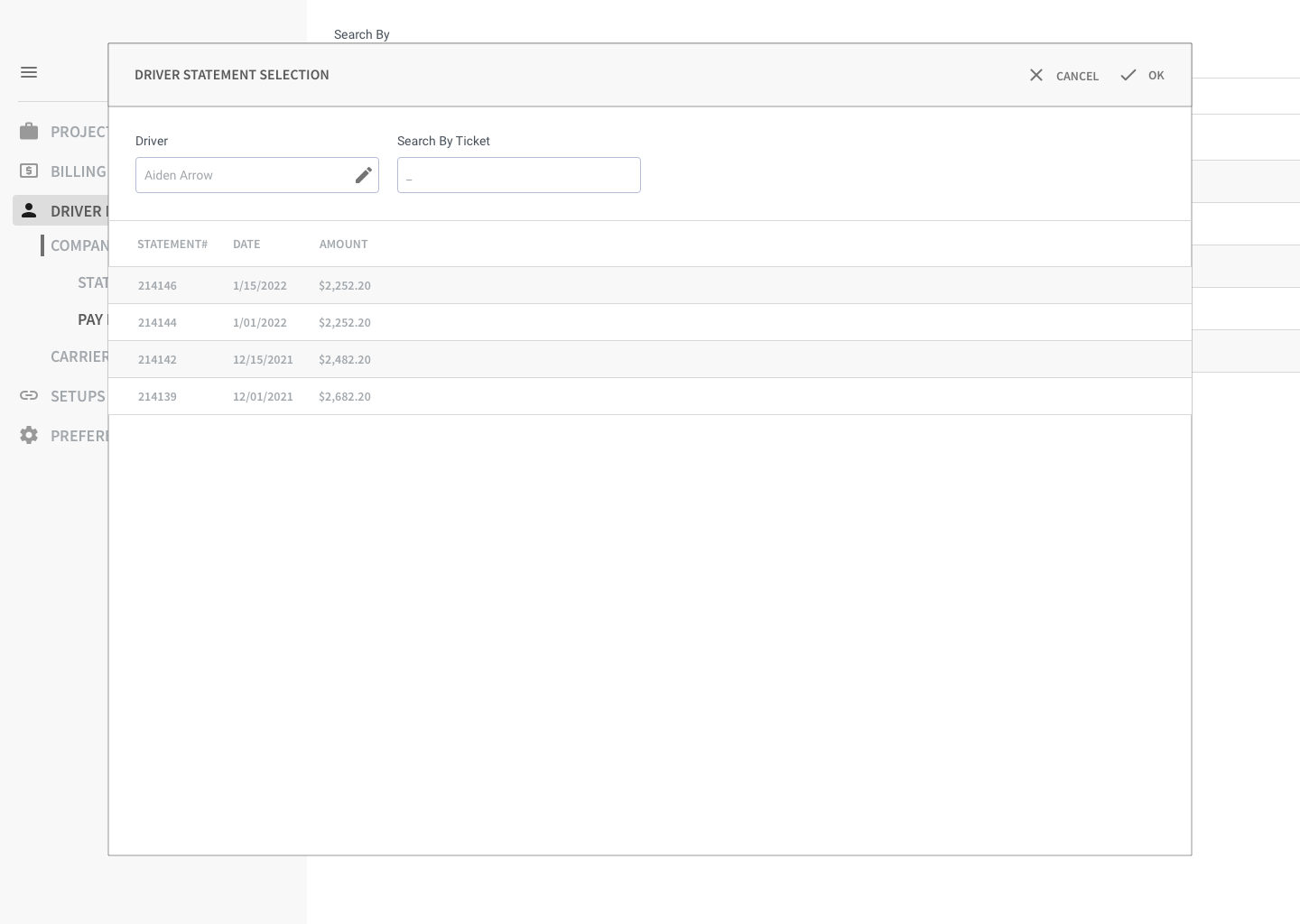
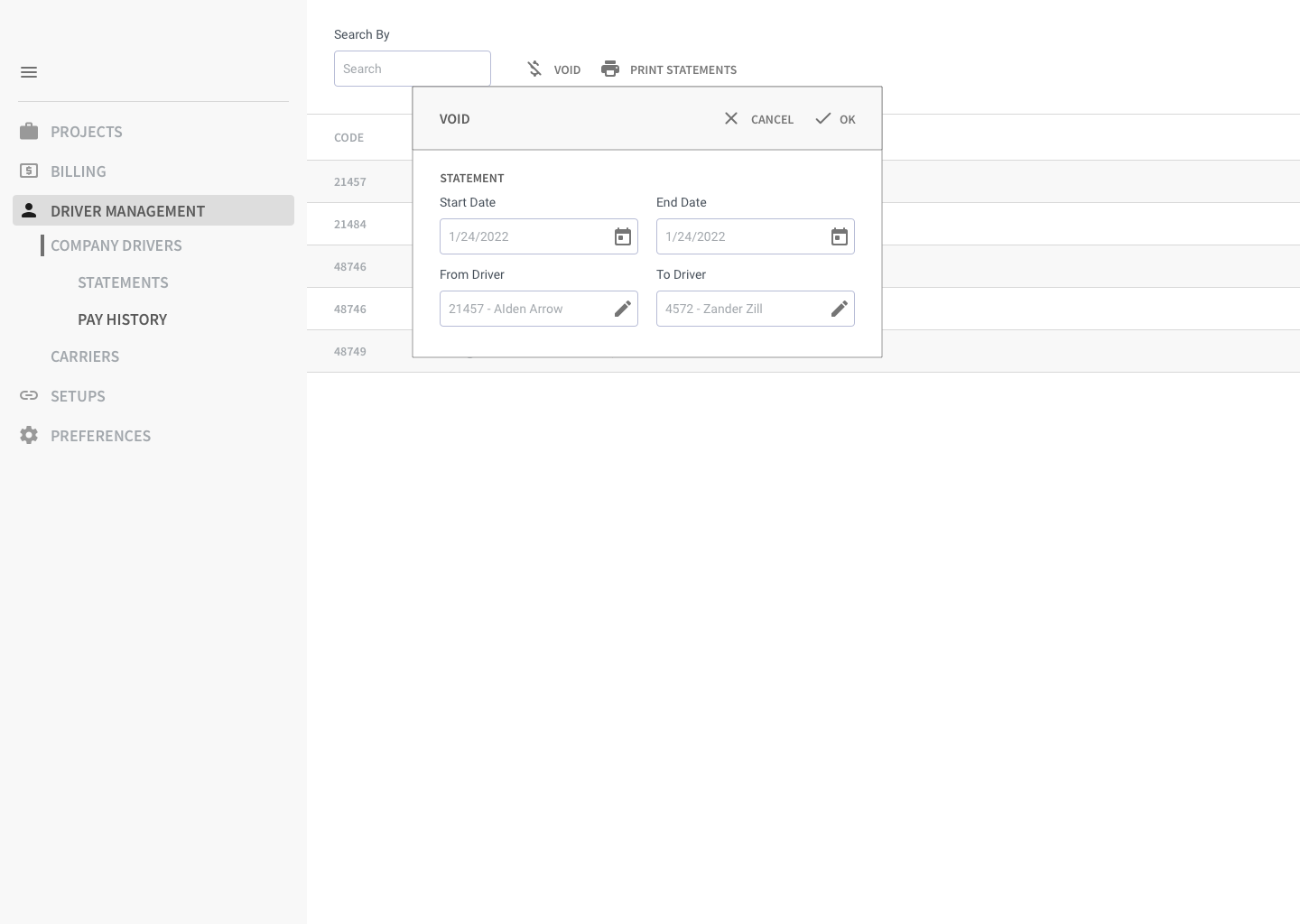
Once a statement has been reviewed and approved it relocates to the pay history section. Pay history lists by driver all that the back office staff has approved for payment year-to-date for each driver. If an error occurred or updates need to be made to a statement before being sent to a driver voiding relocates the statement to the statements section where editing can be done.
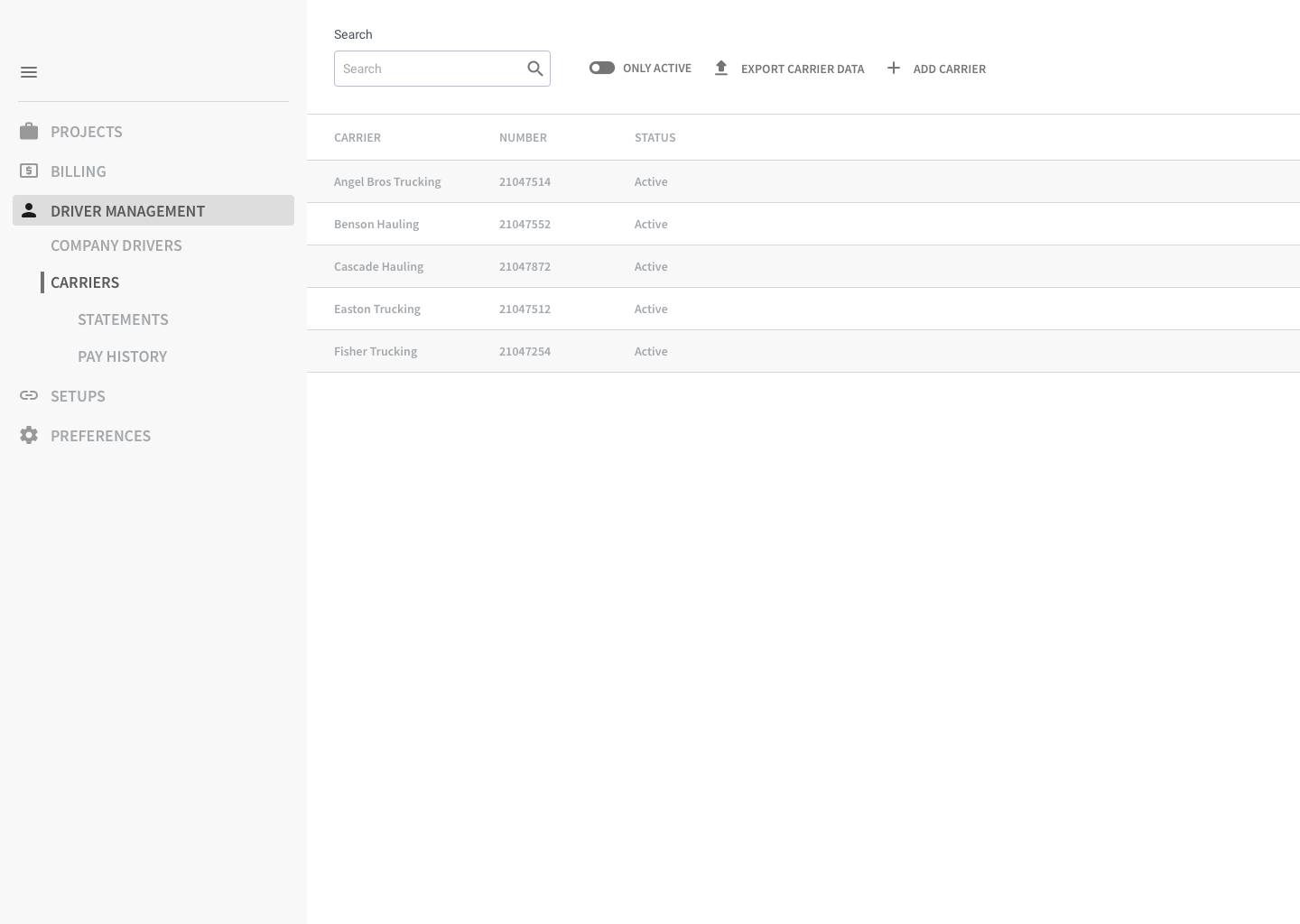
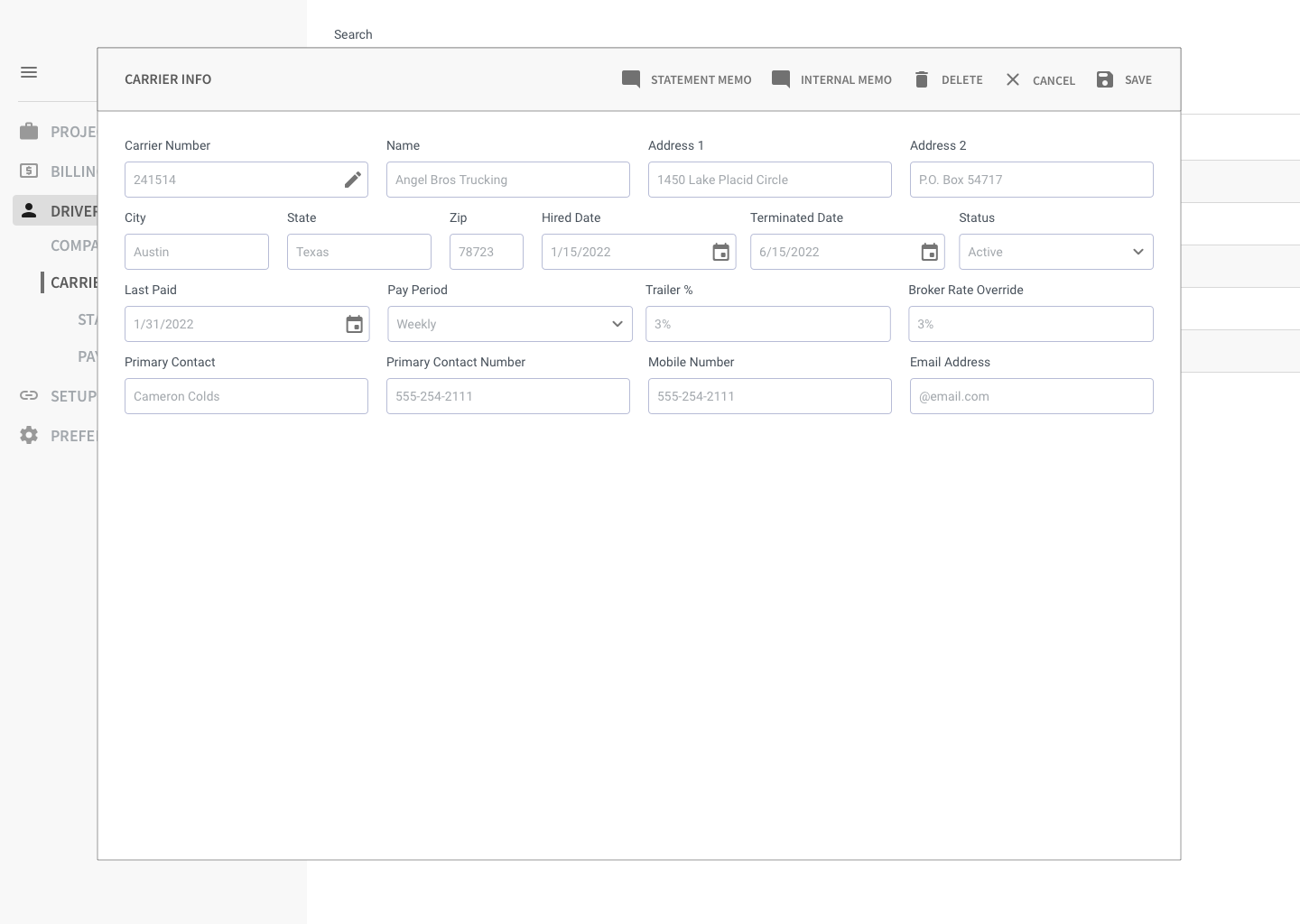
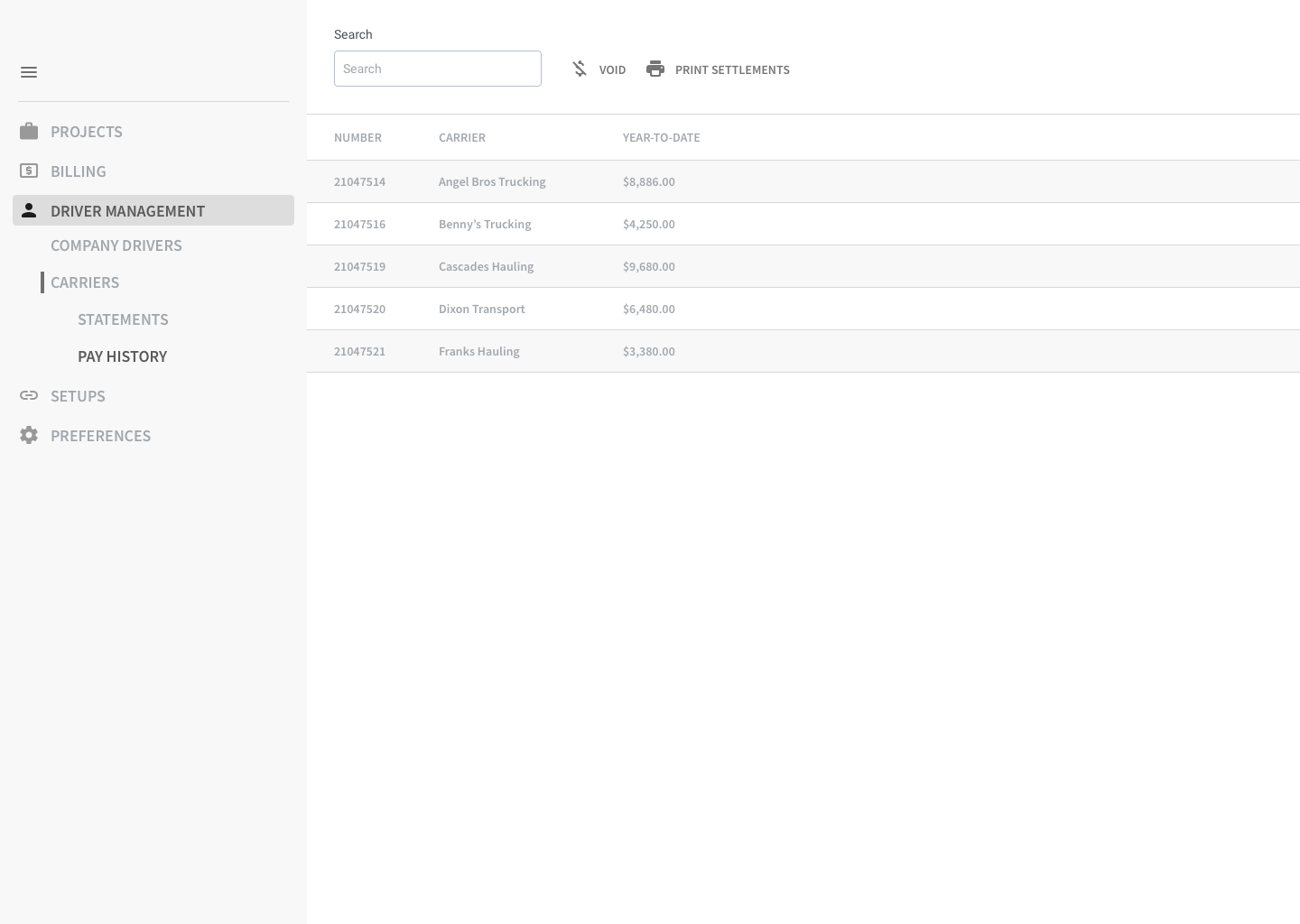
The carriers section lists all carriers that a trucking company has hired to perform work on their behalf. The same processes and actions that are available for drivers also apply to carriers.
Setups
Setups is the management hub for all information that will be applied across numerous projects. This allows back office staffers to save time on data entry as there is a central location where they can create and update information that affect numerous projects. Examples of setups are locations, commodities and equipment.
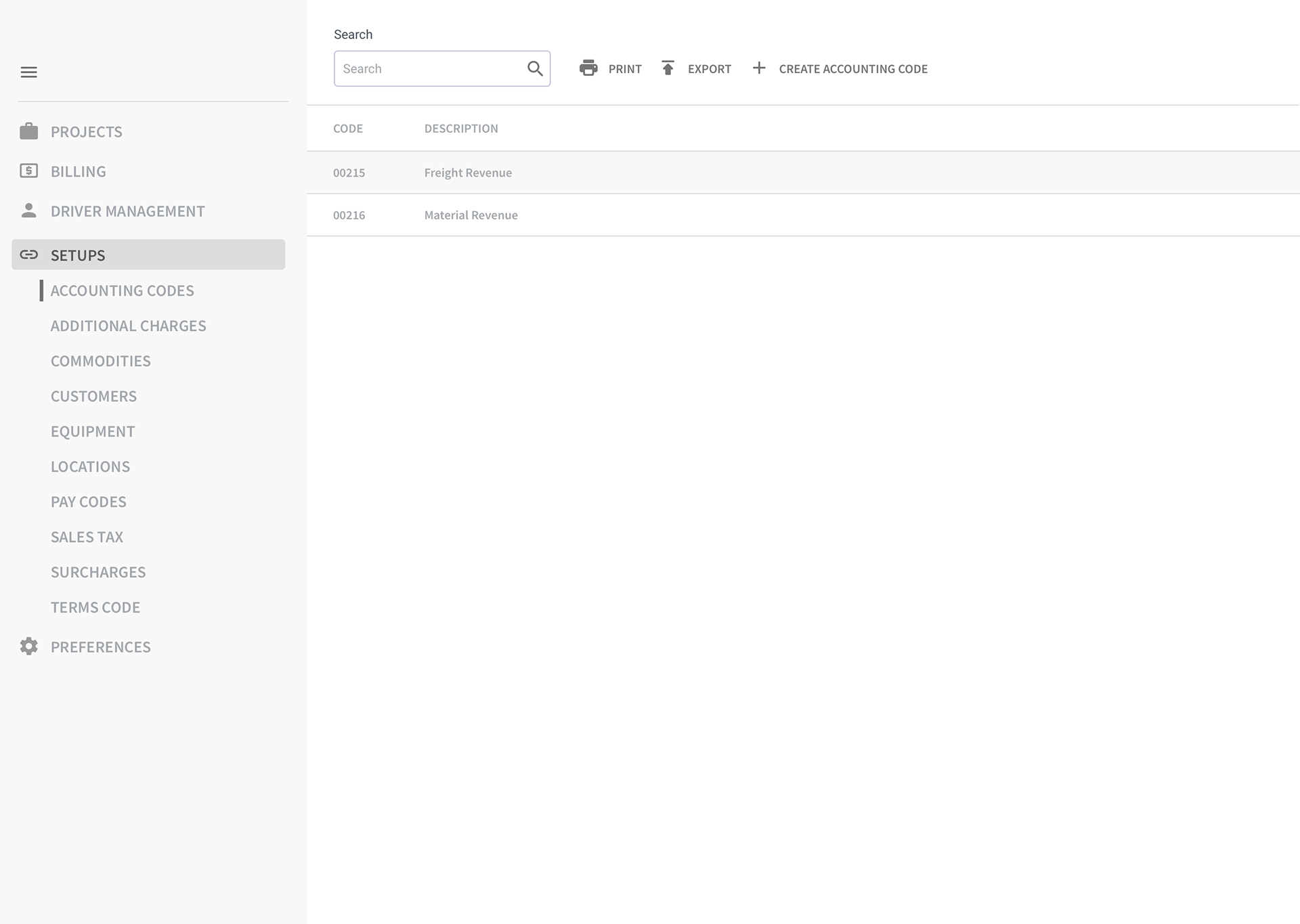
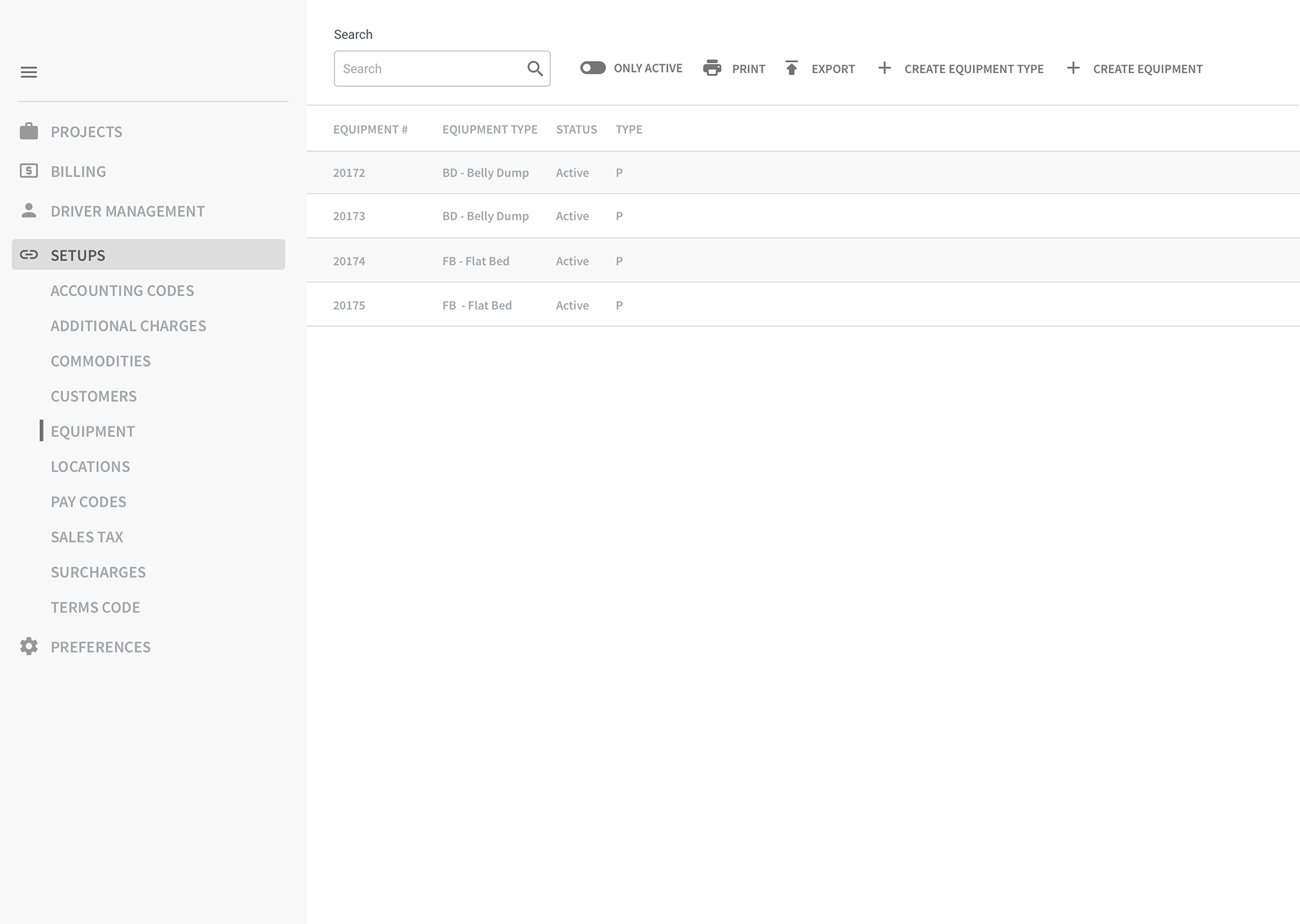
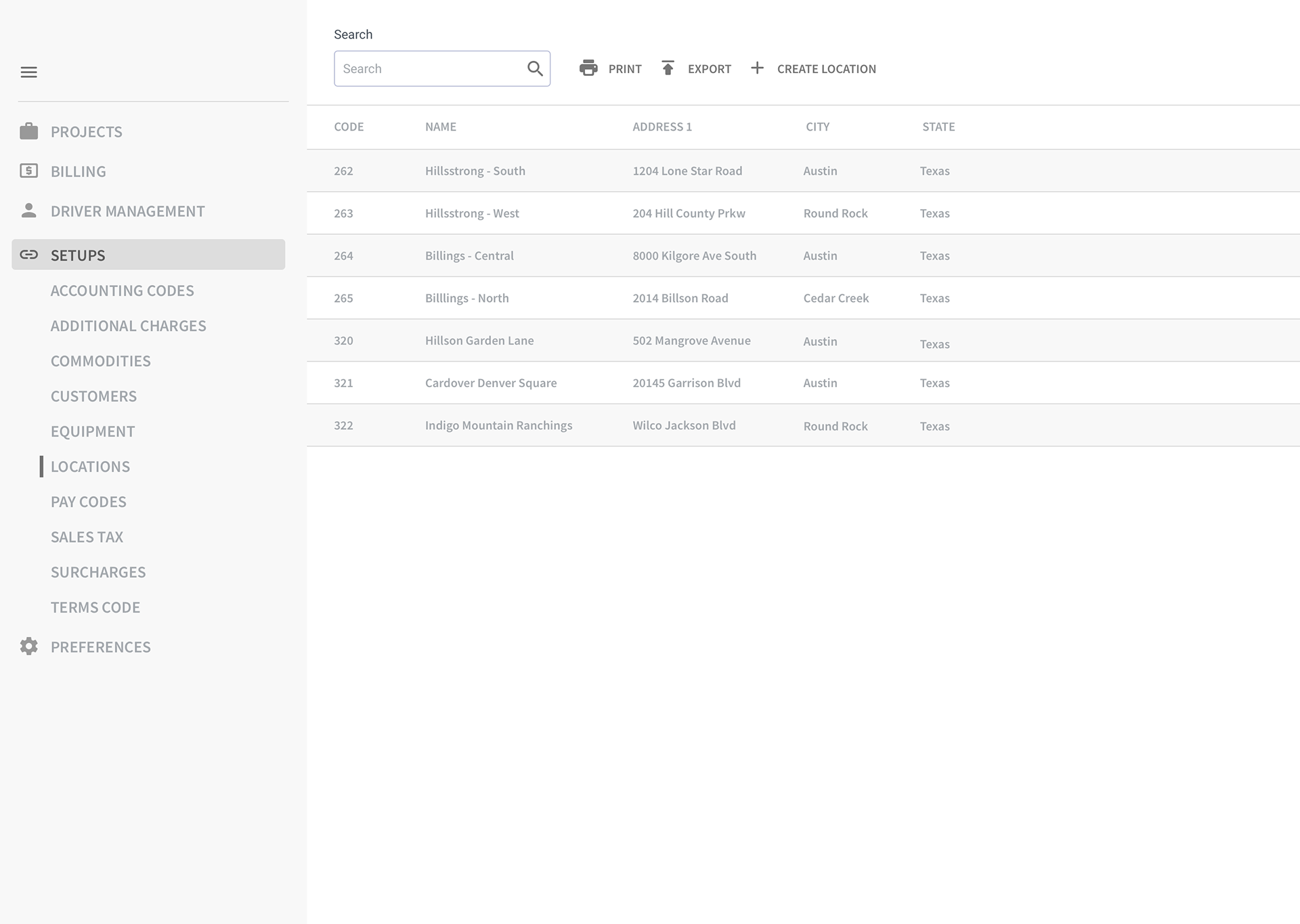
Each setup section contains a listing of all user created setups with the ability to export, filter and create new setups.
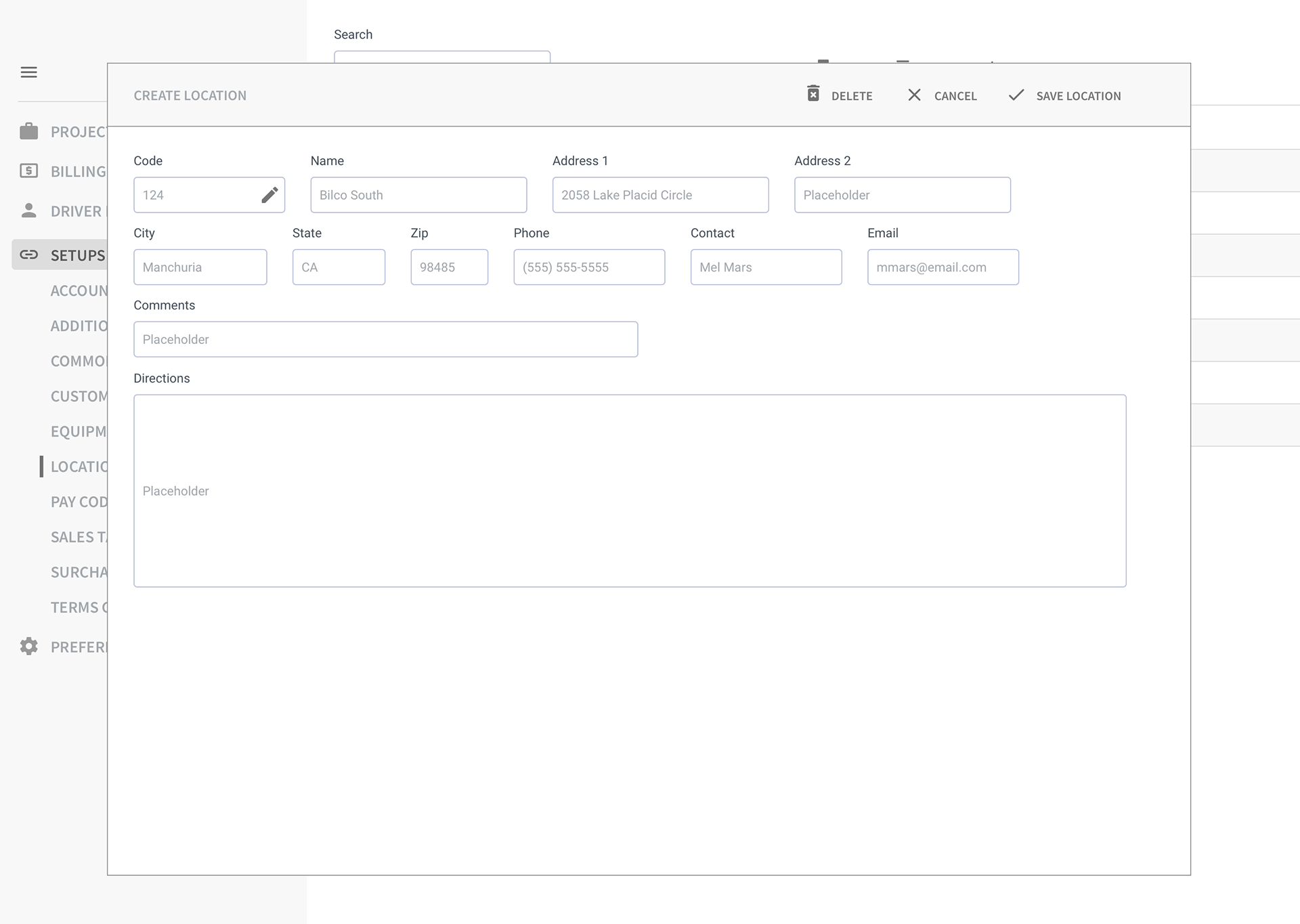
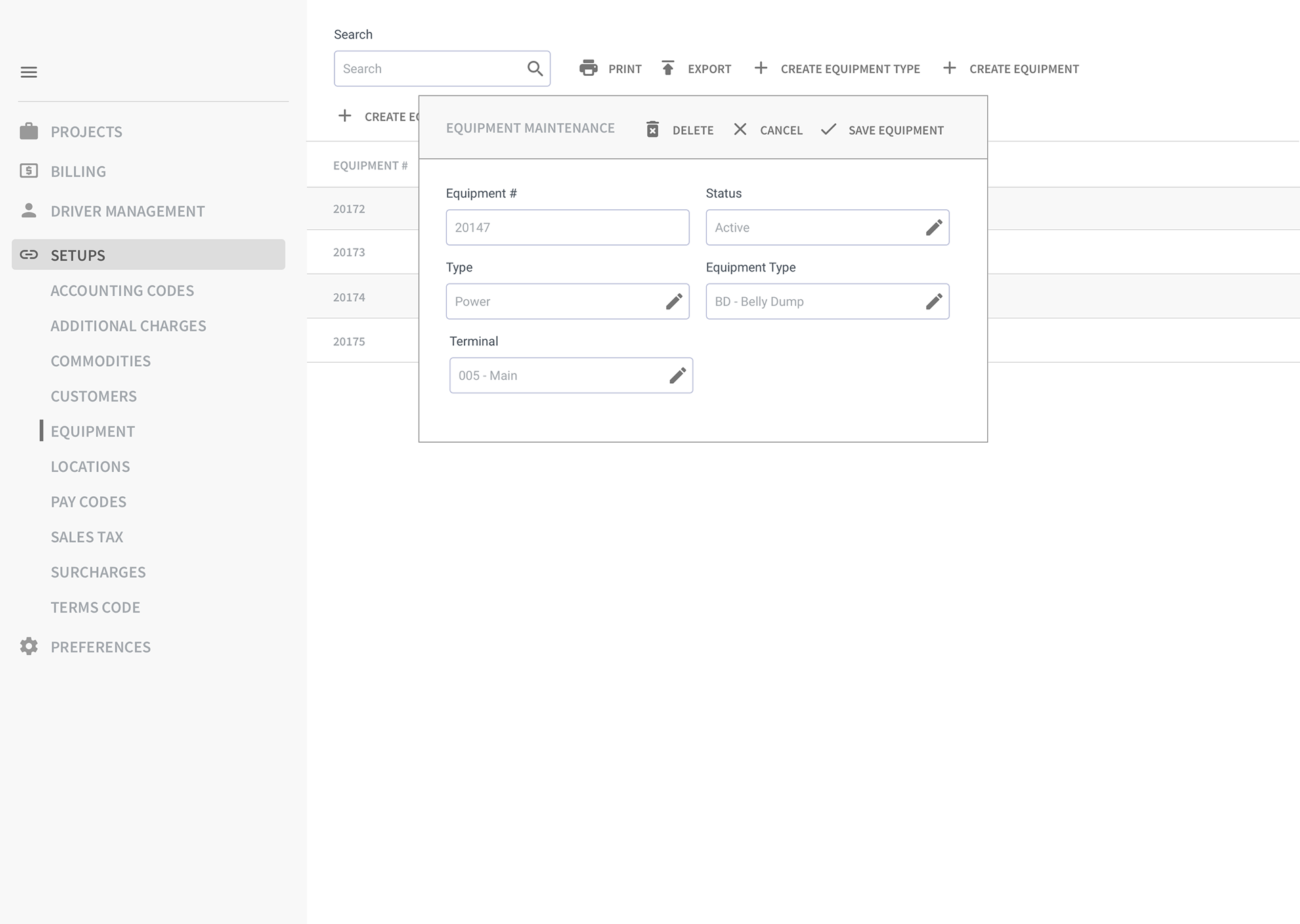
The creation and updating of setups are achieved using a modal which contain information that differ depending on the setup type.
Preferences
Preferences is the maintenance hub for all default values and settings that have system wide effect. Trucking companies usually require default values that apply to invoices, projects, carriers etc. Maintaining these values and settings in a central location not only achieves ease of use but also improves onboarding of new customers.
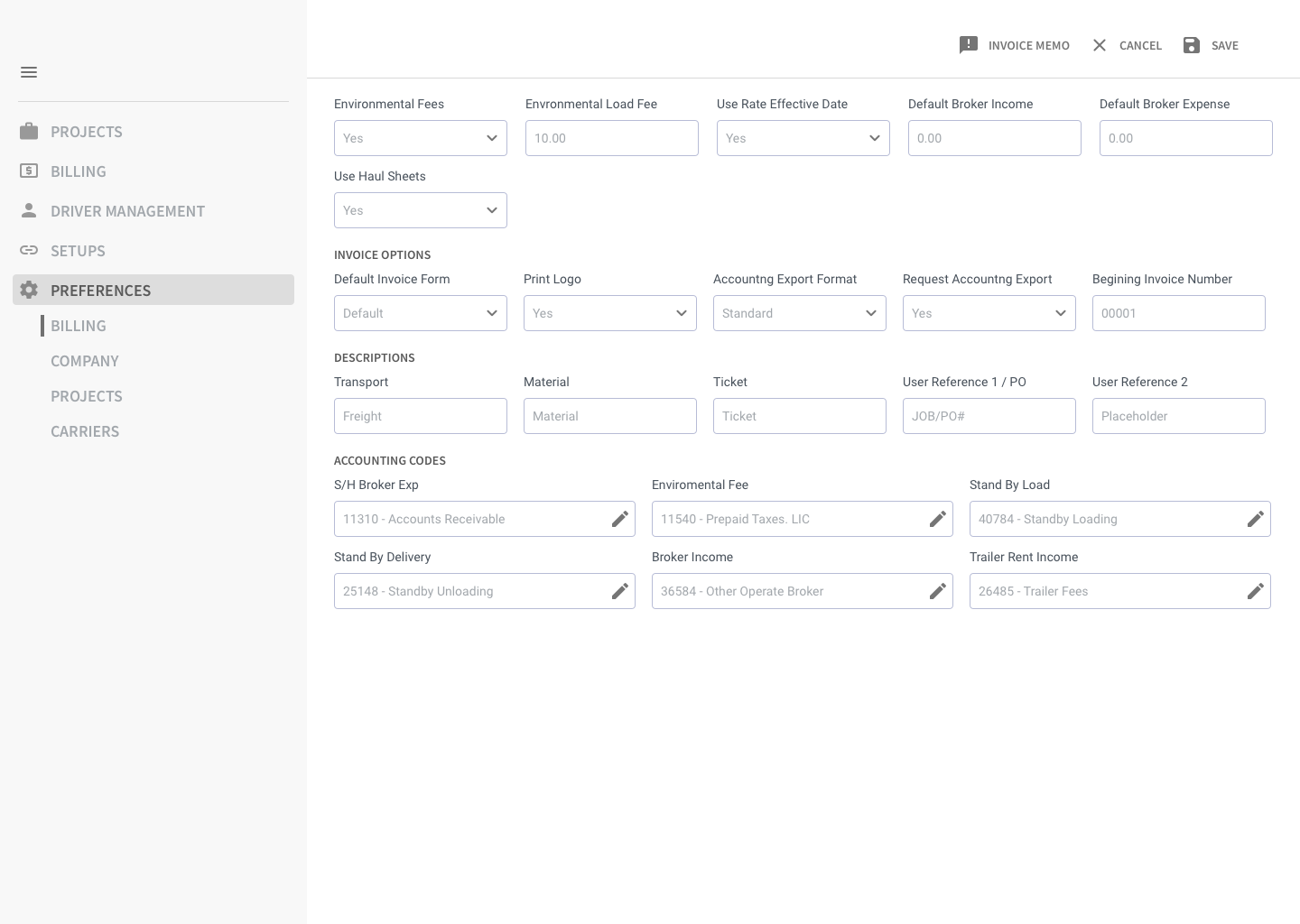
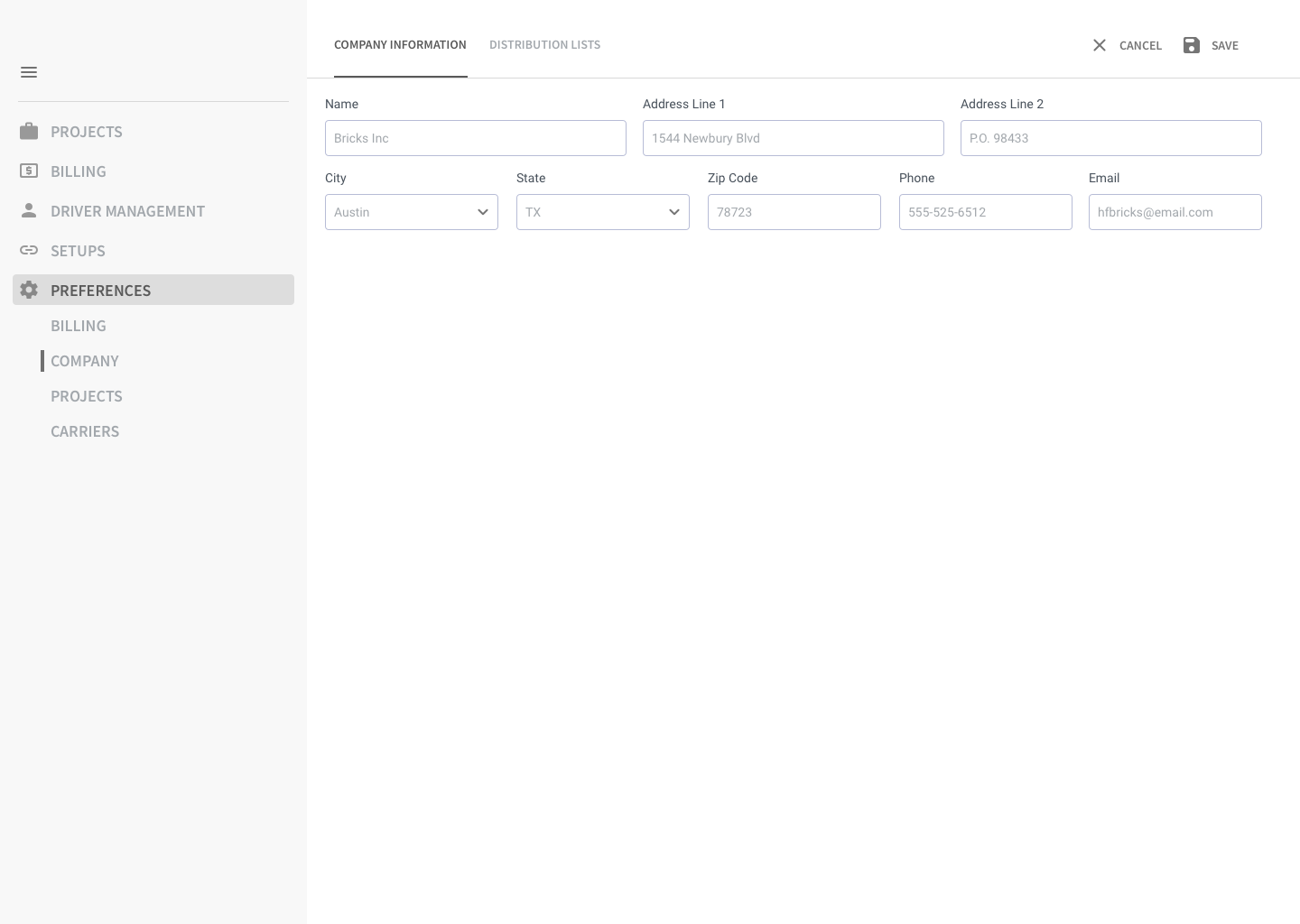
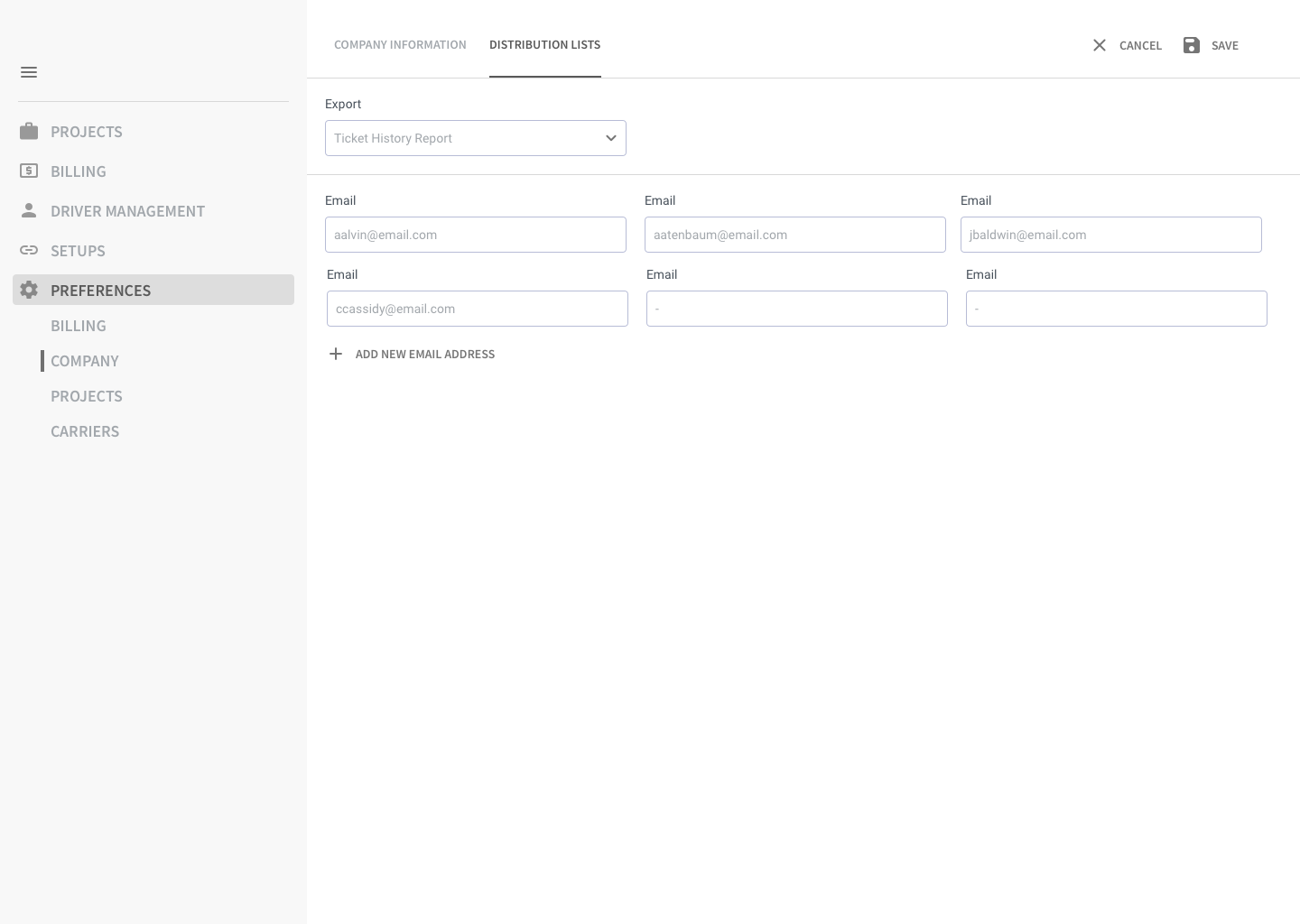
Billing preferences allow for the default setting of values such as environmental fees, invoice layout, and the unique labels of certain fields. Company preferences control the default company contact info and distribution lists for reports when exported. Distribution lists are important because each back office staffer could be responsible for different aspects of the billing cycle and won't want to receive reports that are not pertinent to their job function.

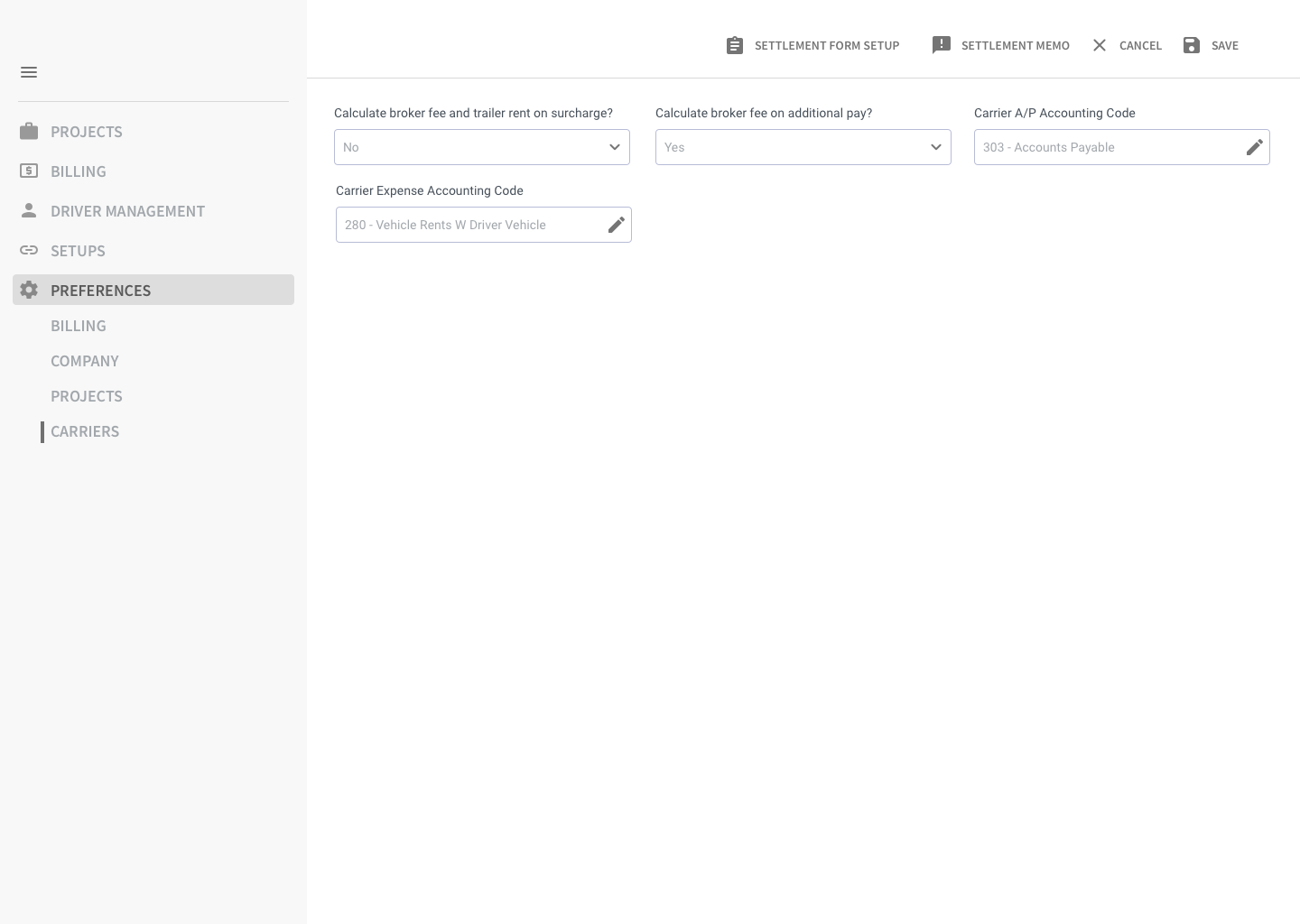
Project Preferences allow for the default setting of certain values such as the contact email, sales tax, etc that are applied to projects upon creation. Carrier preferences allow trucking companies to set global defaults for carriers such as surcharges and fees.
My Involvement & Contribution
The team allocated to the Connex Trucking Office project consisted of a project owner and designer. As the designer on the project I collaborated with the project owner to determine feature requirements and gather customer needs. Together the project owner and I went though HaulIt to decide which modules were used predominantly and were required to be available on Connex Trucking Office. With the information gathered with the project owner I designed the first version of wireframes along with an interactive prototype that was used internally to gather feedback from the rest of the team. Once revisions were made the project manager and I scheduled and demoed the wireframes to current customers of HaulIt. Using customer feedback further revisions were made and a development plan was prepared. The project owner and I collaborated with the development team to determine the release version of each component of the design and decide which components are required for V1 release.
Link to Interactive Wireframe
Have a little fun and play around with a clickable version of the wireframes using the link below.
Link to HaulIt Website