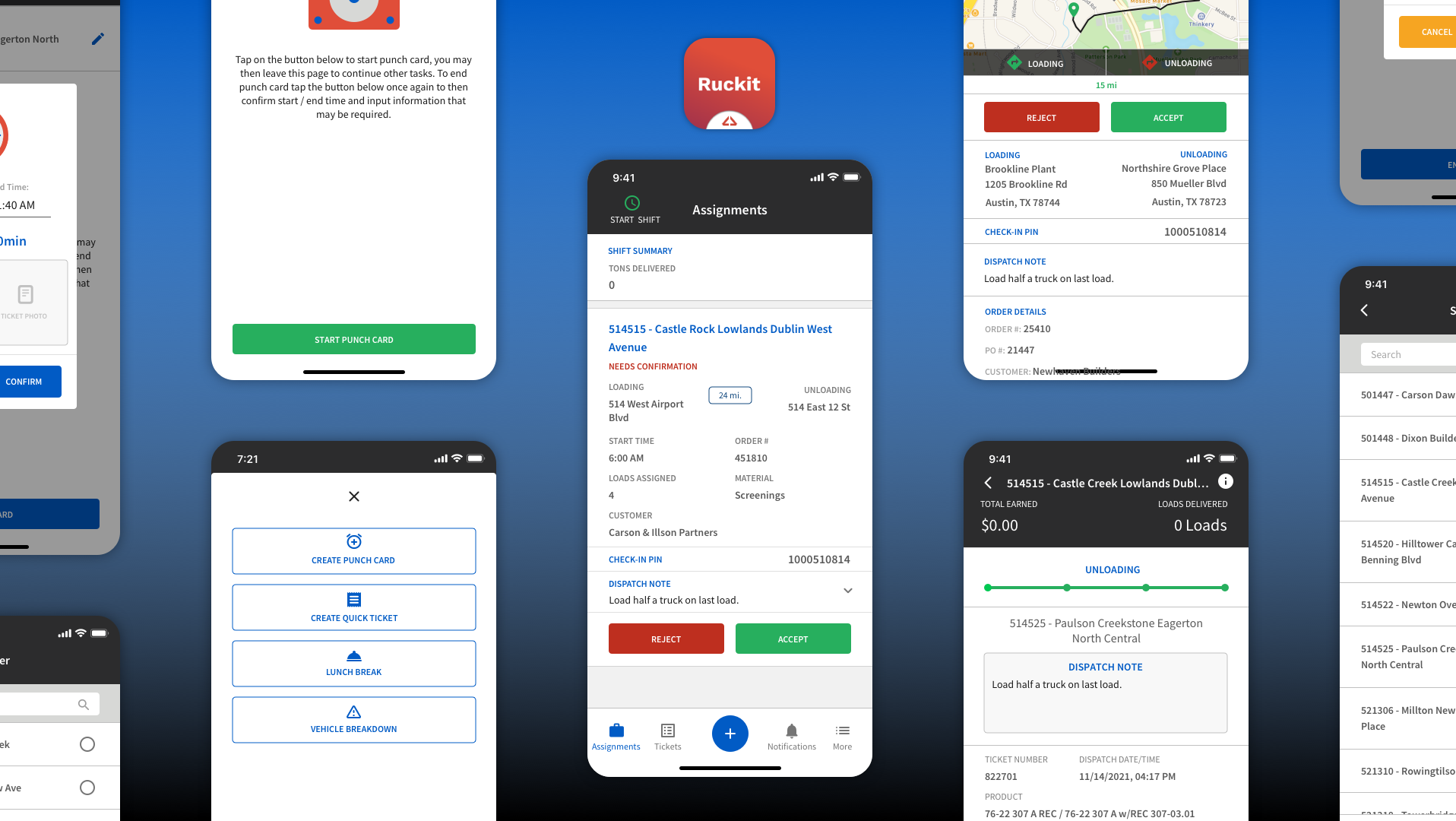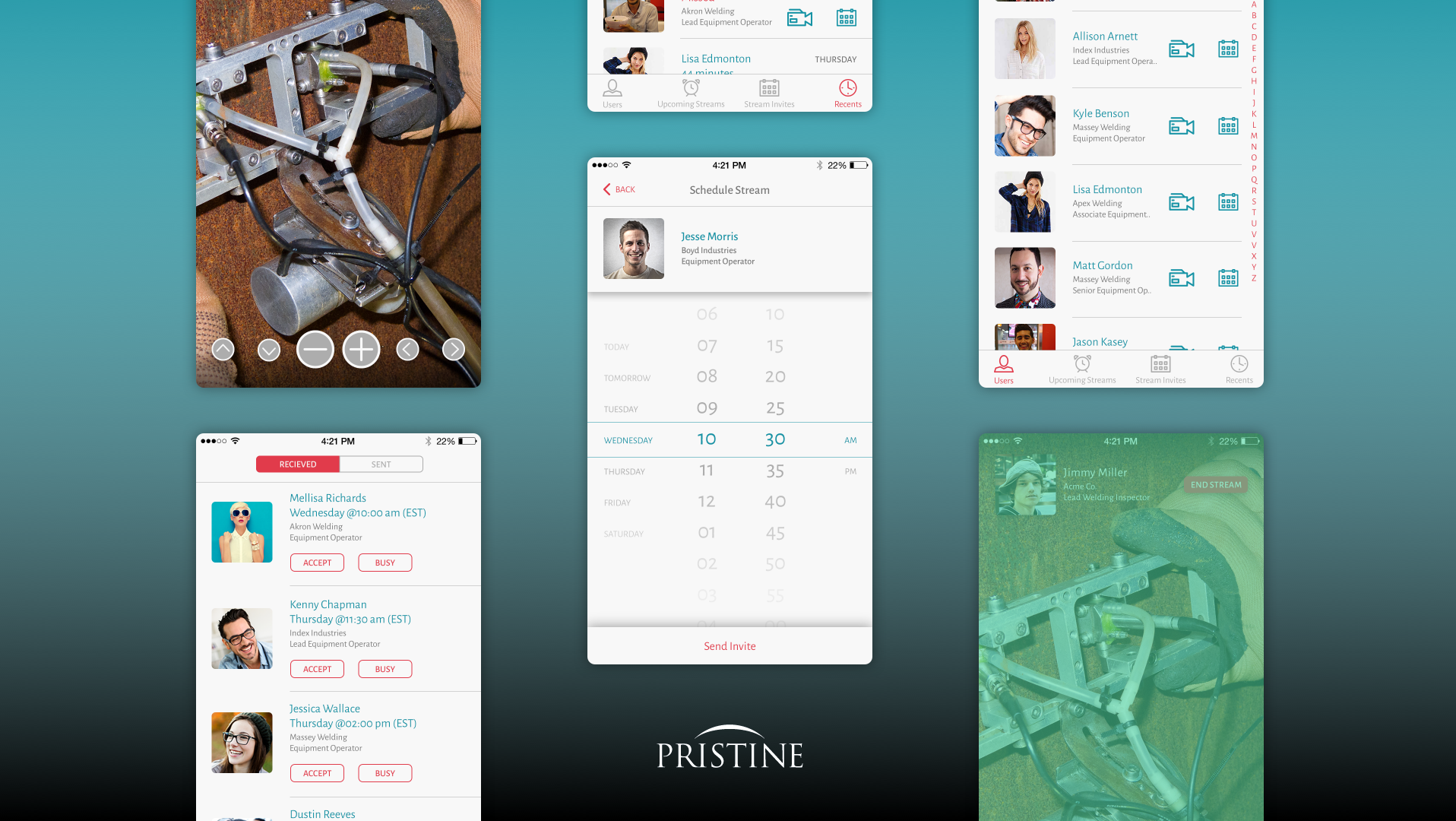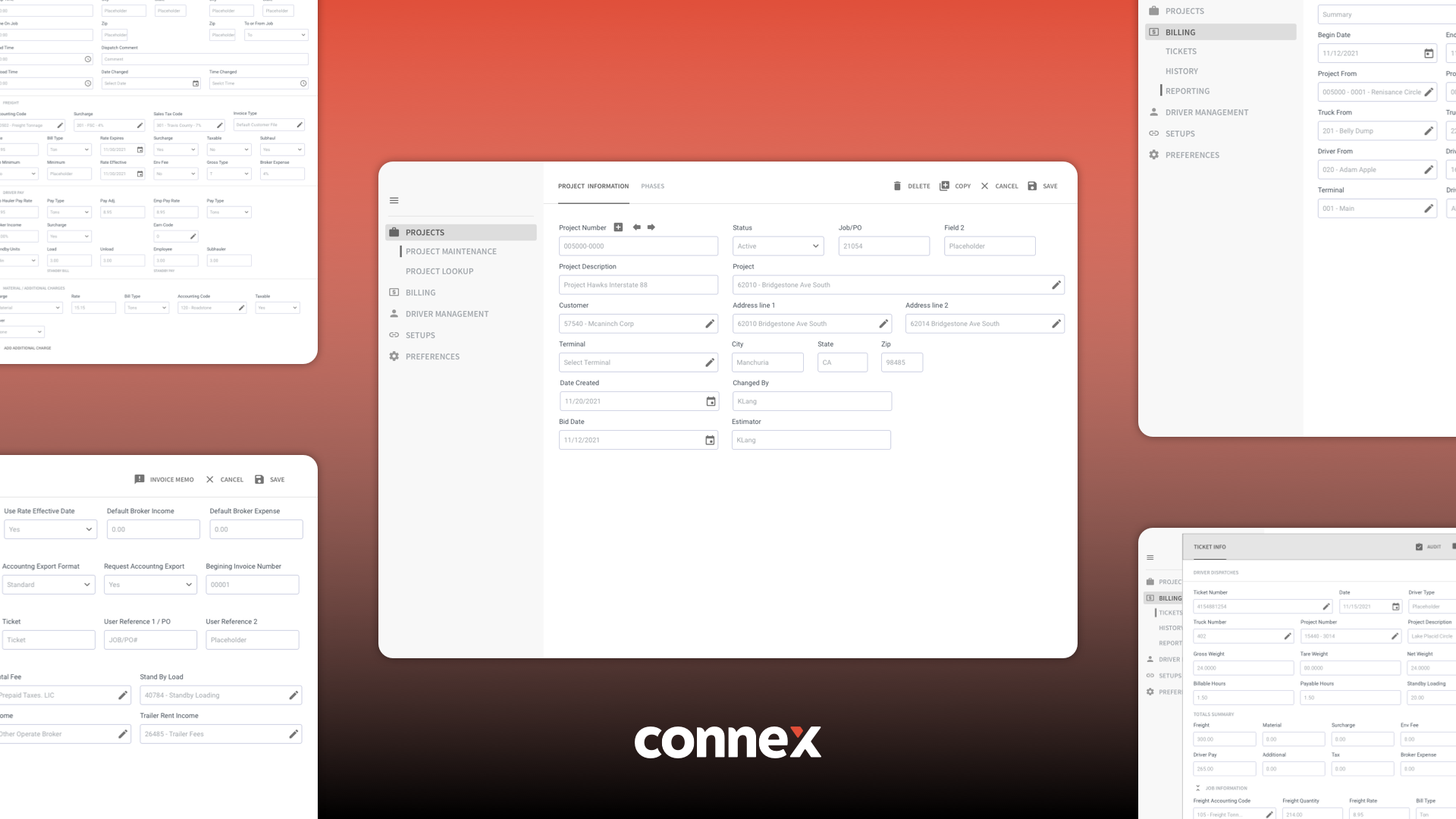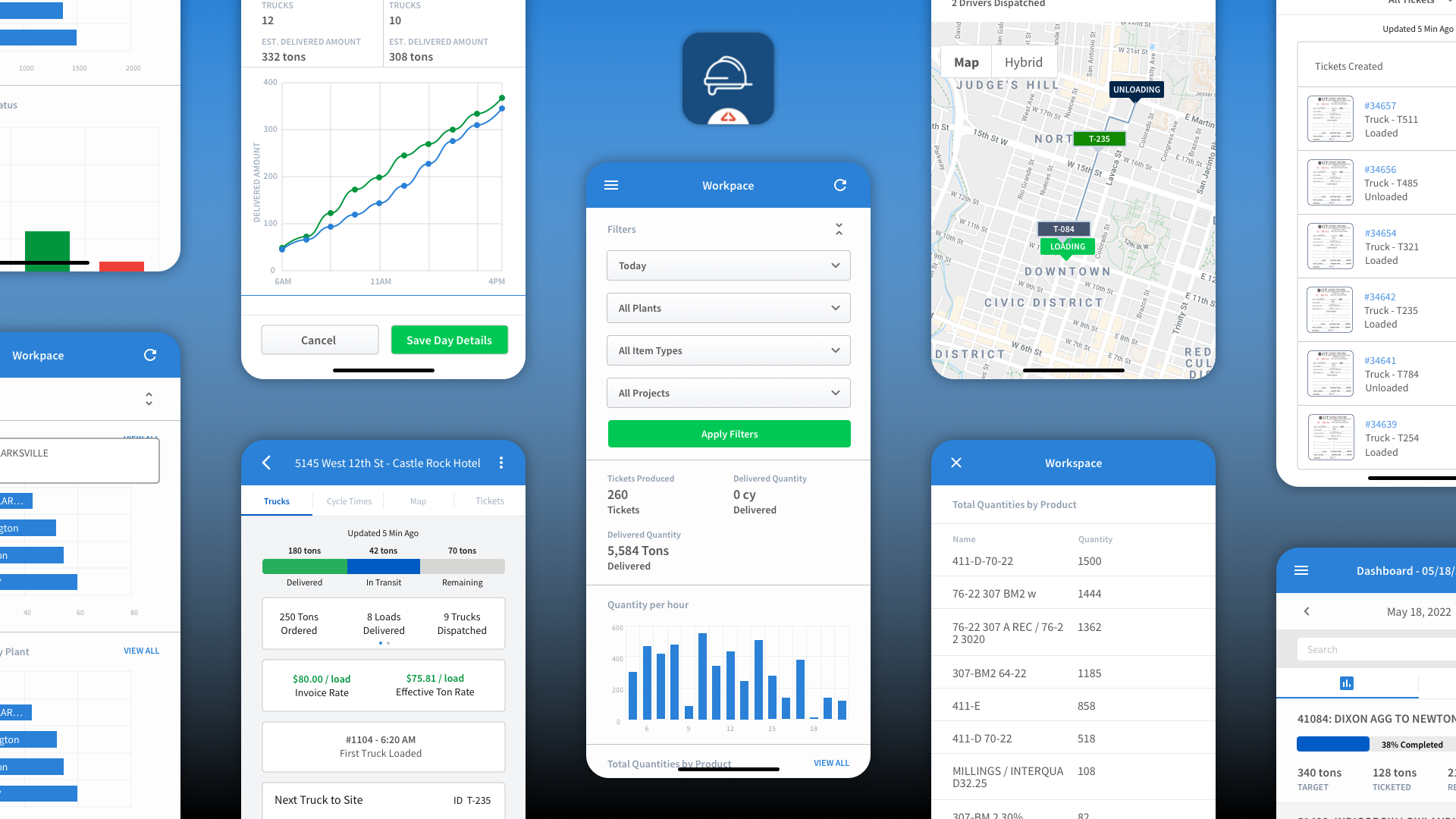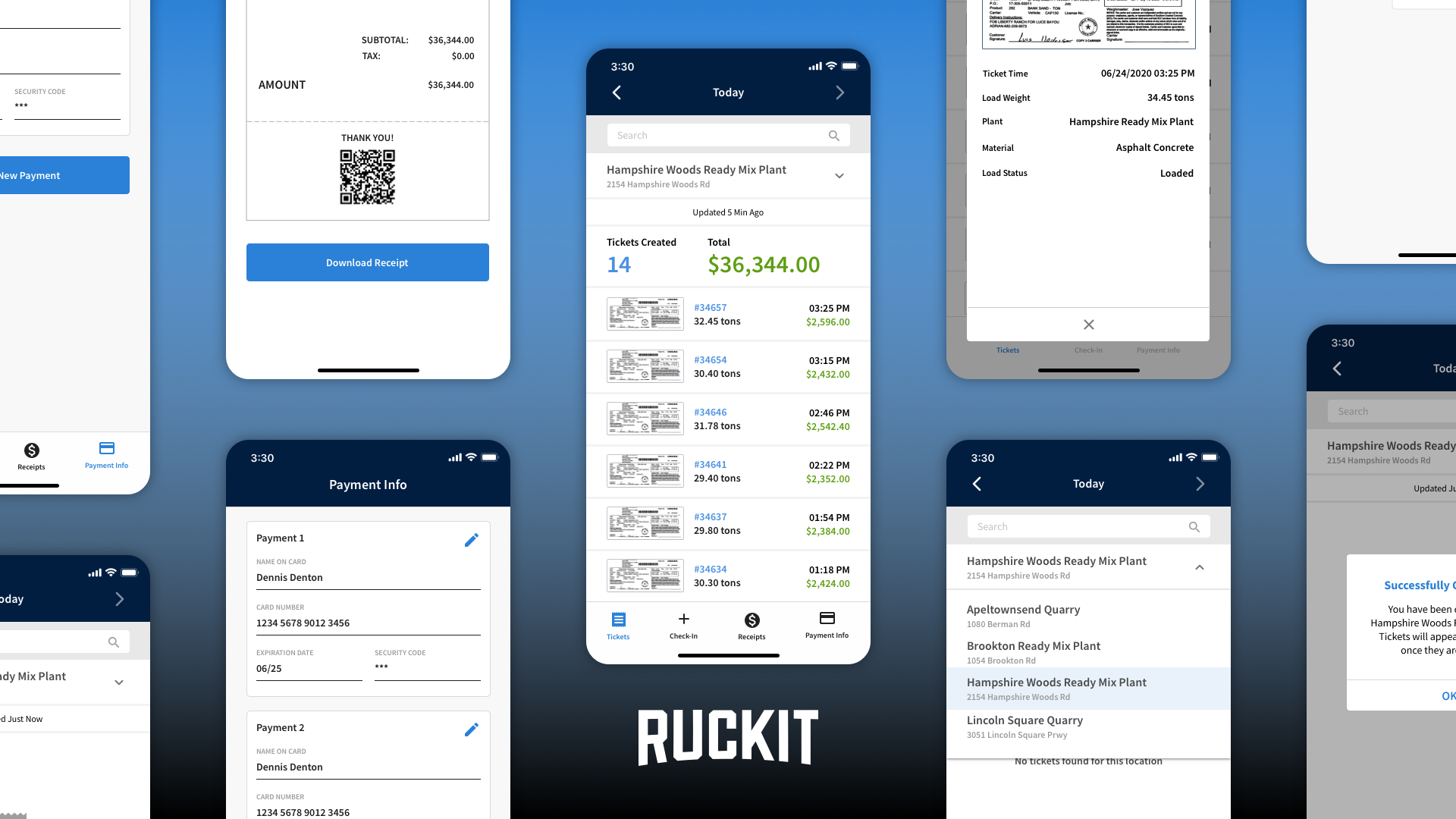Connex is a software platform developed for construction material producers. Connex enables material producers to manage orders, deliveries and inventory all on in one central location. Connex is designed with the information structures and workflows used by companies that produce and or deliver construction material. Use of Connex by customers of material producers is not ideal due to the accessibility of sensitive data. Material producers lacked a viable solution that gave their customers visibility into orders without the granting of access to proprietary data. To fill this void we set out to design a solution that provides customers of material producers an easy way to access and keep track of their orders while giving material producers control over the types of information shared with customers.
Connex Customer Portal Mobile Application
The mobile app for Connex Customer Portal is designed to be used by customers of construction material producers. An invite from a material producer is required to gain access. Real time order updates such as location of delivery trucks and quantities of delivered material removes the need for phone calls improving the customers' experience.
Logging in to the customer portal app requires customers to select from a list the specific material producer that granted access. If customers would like to view orders without creating an account Track Shipment as Guest provides a limited version of the app. The customer portal supports a semi branded and white label experience.
Dashboard acts as the home screen and displays a summary of orders by the day. Orders can be grouped by job site and more to allow for easier parsing of information. The dashboard supports different data points depending on the material produced. Asphalt and aggregate producers tend to use tons as unit of measure while ready mix concrete producers favor using cubic yards for measurement.
Order summary details displays order information and a schedule of trucks assigned to the order. Like the dashboard different units of measurement is supported on the order summary screens.
Order summary overview displays card widgets of real time order information along with a progress bar of the order progression. Easy to comprehend visuals are used on the card widgets for viewing at a glance.
Order summary map displays a map view of all trucks assigned to the order. Customers can filter the map view to see all trucks, trucks enroute and trucks onsite. Tapping on a truck within the map displays information such as the truck number and material quantity loaded.
Map icons for different equipment types adds flexibility and excitement to the user experience.
Order summary tickets displays all tickets that have been created for an order and provides customers the ability to confirm delivery of material. Filtering the list allows for easier sorting of tickets.
Ticket details displays in depth ticket information, ticket progress history, testing of material results and images of the ticket. Customers have the ability to confirm or dispute a delivery of material by accepting or rejecting a ticket.
Chats are organized by each order allowing customers to have conversations in a silo. Within chats notifications in regards to the order are displayed and act as an activity stream for the order. Important order alerts such as when wait time at a job site exceeds the amount set and a truck has arrived to the job site are among notifications available.
The action button in the nav contains upload ticket and scan QR code options. Customers may need to manually upload a ticket in some instances. Home screen widgets give customers quick summaries of order progression.
Connex Customer Portal Web Application
The Connex Customer Portal web app is designed for billing departments at construction material producers and customers buying material from the producers. Connex Customer Portal web app enables billing departments to view proof of delivery tickets, match tickets to invoices, view detailed ticket information and much more.
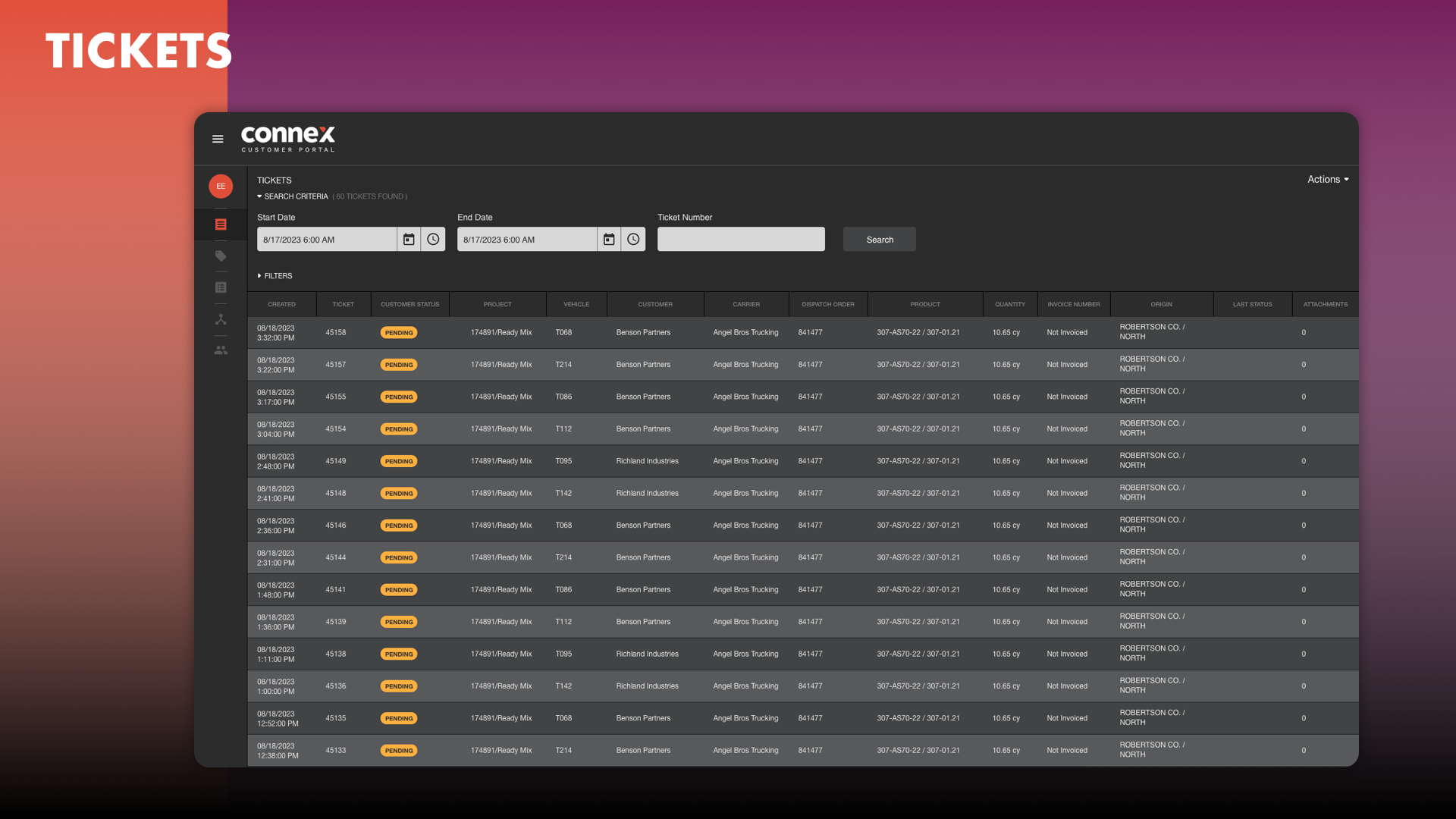
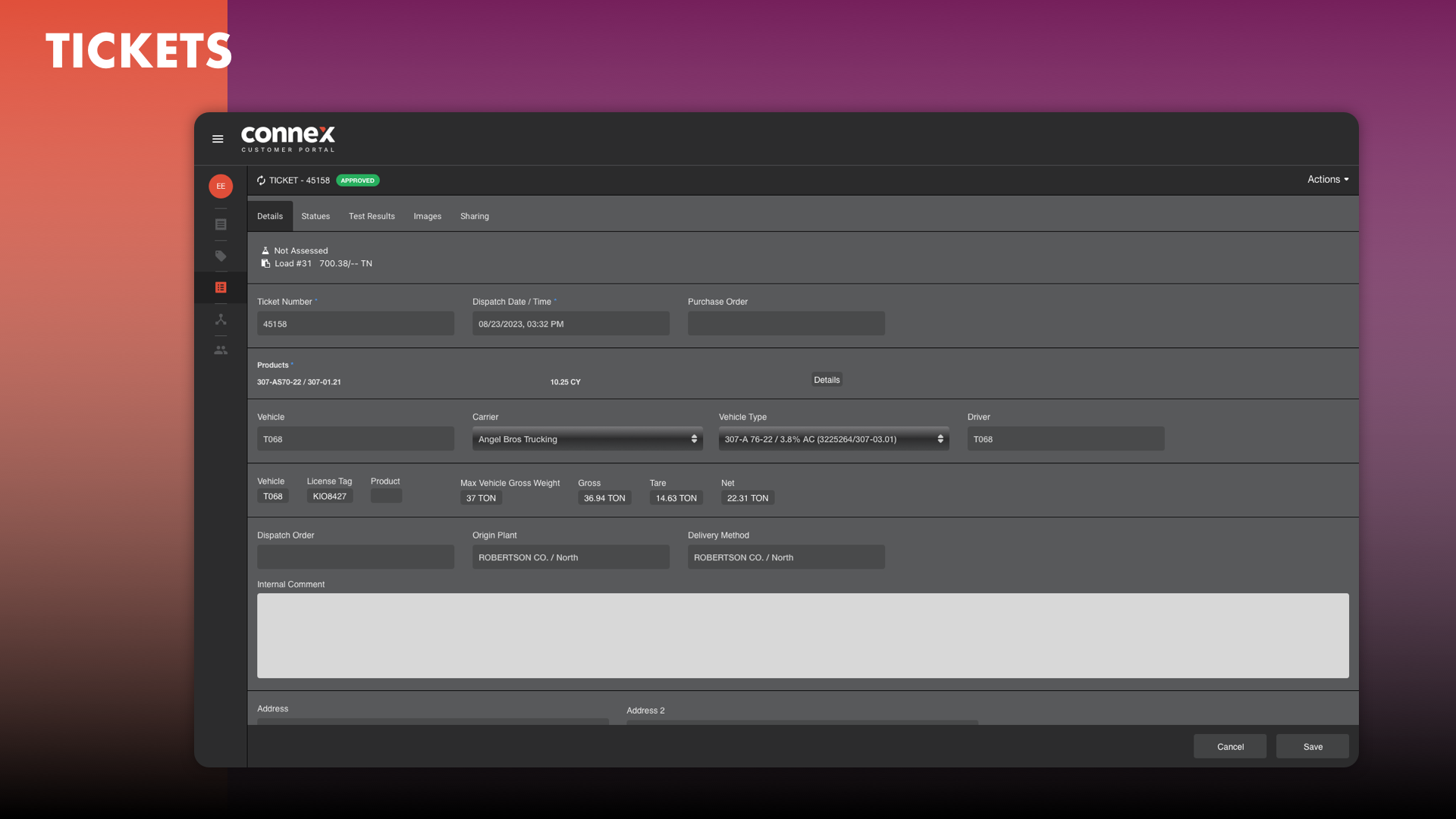
Tickets displays all material tickets that have been created. Clicking on a ticket navigates to a screen that displays in-depth ticket details.
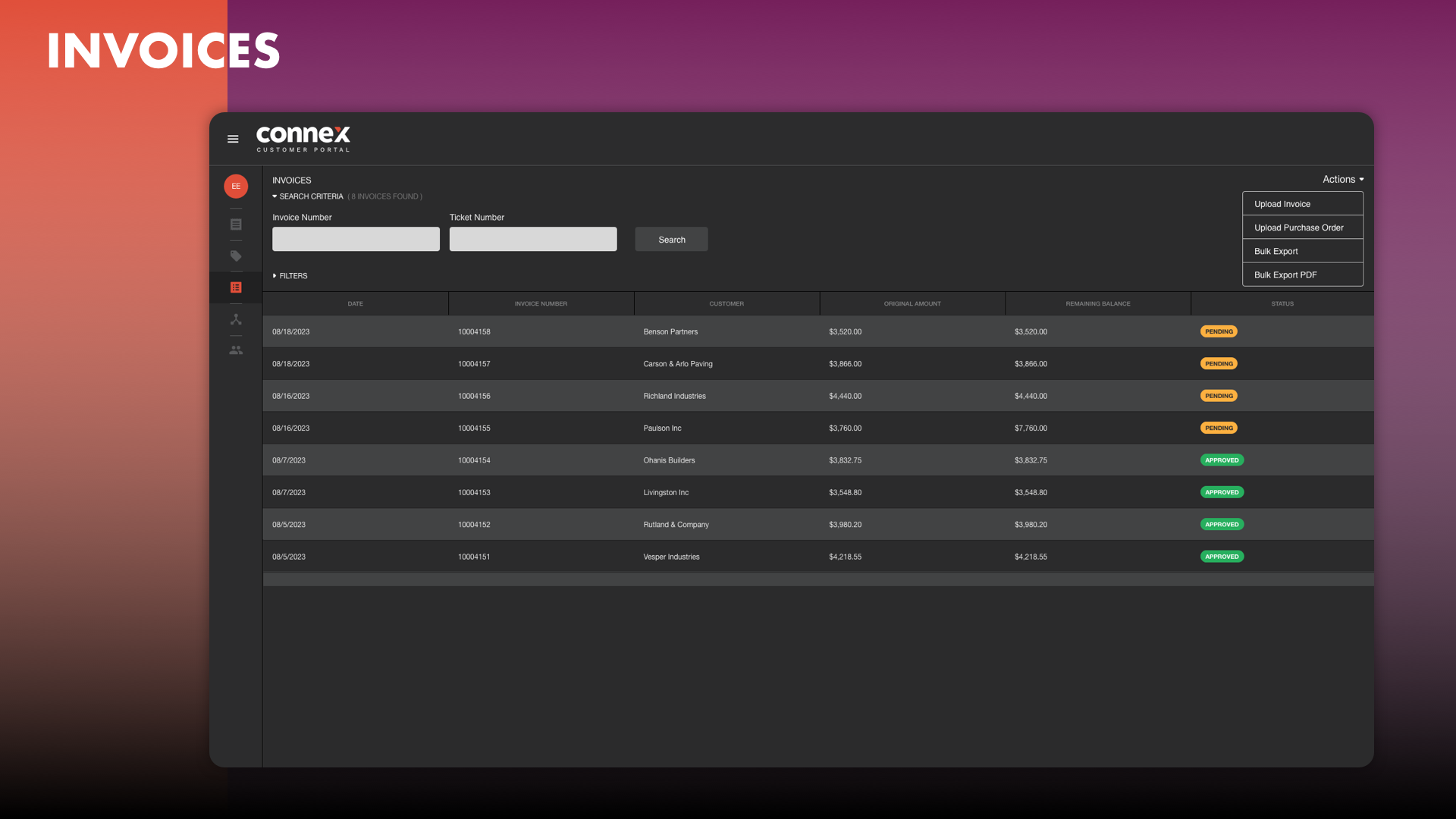
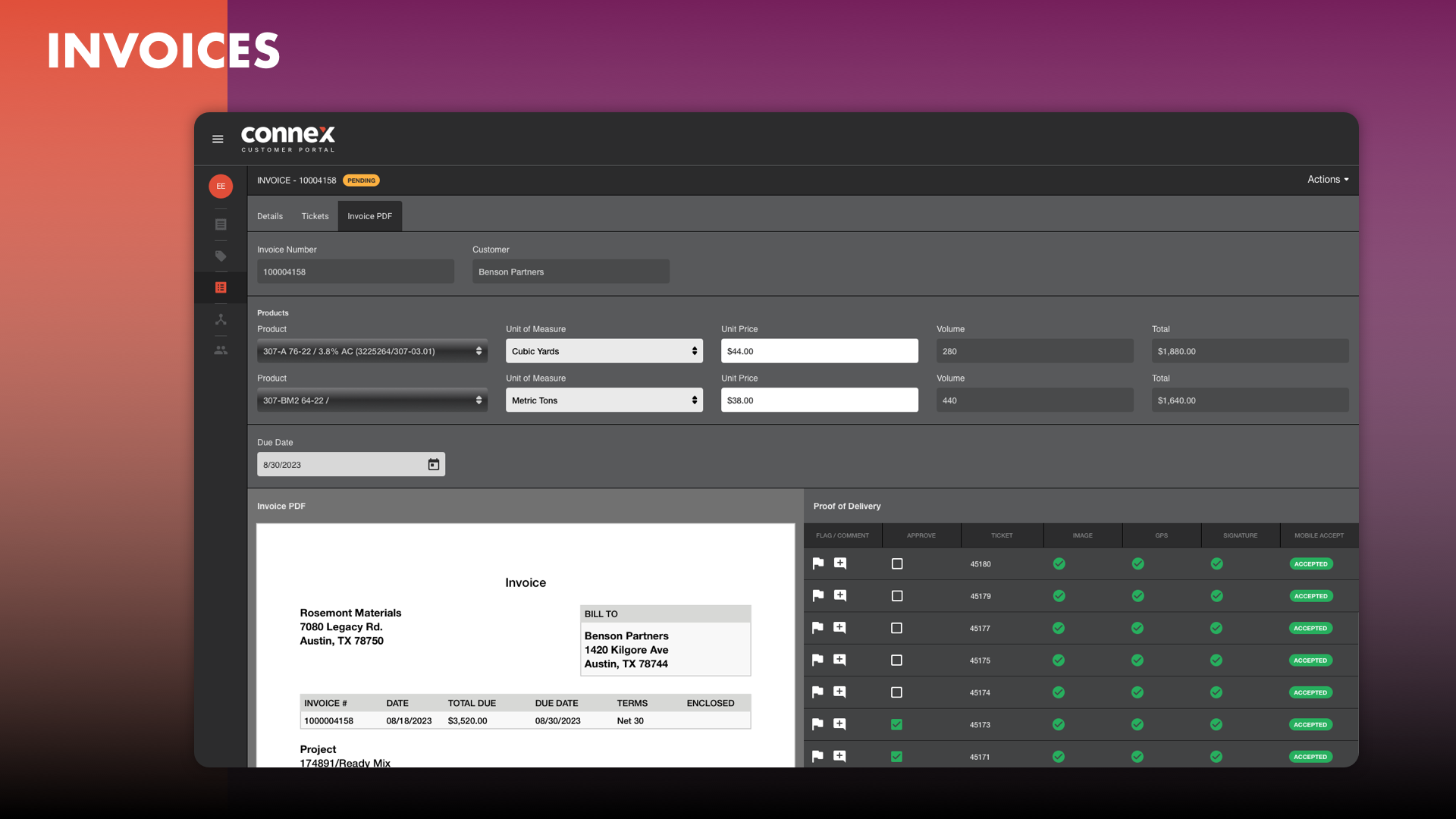
Invoices displays all invoices that have been uploaded. Once an invoice has been uploaded tickets are matched to the invoice using the ticket number.
Customers (account payable) have access to a dashboard that displays a summary of balances owed and credit limit in addition to the tickets and invoices screens.
My Involvement & Contribution
The team allocated to the Connex Customer Portal project consisted of two front end developers, two back end developers, one project owner, one project manager, two members of the customer success team and a designer. As the designer on the project I collaborated with the customer success team, project manager and owner to determine feature requirements and gather customer needs. I then worked with developers to get an understanding of what can be done within the timeframe set my the project owner. Once my first version mockups were completed I gathered feedback from the team and made necessary revisions. With revisions completed I created an interactive prototype to demo and gather feedback from customers. Using customer feedback further revisions were made and a development plan was prepared. The project owner and I collaborated with the development team to scope V1 development.
Link to Connex Customer Portal Mobile App Prototype
Have a little fun and play around with an interactive prototype of the Connex Customer Portal Mobile app using the link below.
Link to Connex Website